There are at least five different options inserting a Christian or Latin ✝ Cross symbol into Office documents like Word, Excel, PowerPoint or emails.
There are some cross symbols available in the Windows / Office symbol fonts and there’s plenty of nice cross options available online in the flexible SVG format. Office itself is surprisingly secular in its selection of icons and other stock images. There’s no cross/crucifix option in the modern Office Icon collection. Easter Bunnies and Christmas Trees, yes. Crosses, no.
Christian / Latin Cross in fonts
Unicode has three different Christian or Latin Cross symbols. All can be entered into Office documents via Insert | Symbol or Alt + X in Word for Windows. Use the U+ values below to quickly enter the symbol
As usual, the symbol looks different depending on the font.
Latin Cross
Unicode U+271D
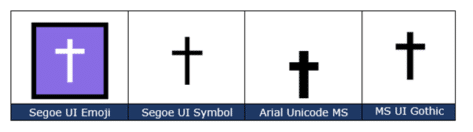
Shadowed White Latin Cross
Unicode U+271E
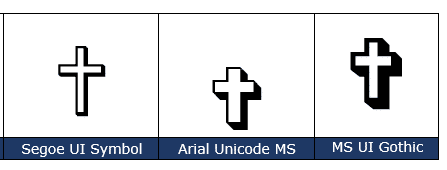
Outlined Latin Cross
Unicode U+271F
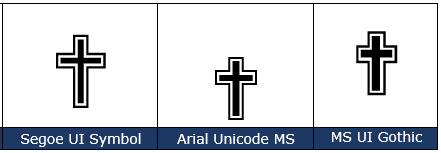
Wingdings has Latin Crosses
Wingdings is an old symbol font supplied by Microsoft. It has two Latin Crosses – plain and shadowed.

It’s not a Unicode based font so special codes apply and the symbol might not appear properly if a document or email is opened on an Apple or Android device.
Insert | Symbol, choose the Wingdings font then jump to character codes 85 or 86. Or type capital U or V then change the font to Wingdings.

Icon / SVG crosses
Microsoft 365 / Office 2021, Office 2019 Icon collections don’t have any religious crosses at all. Plenty of secular X options though …

This isn’t a deliberate “War against Christmas” slight by Microsoft. More likely it decided to stay away from any religious symbols to avoid any controversy. We’re not kidding, back in 1992 there was a Swastika tempest in a teapot foolishly accusing Microsoft of anti-Semitism over the Wingdings font.
There are plenty of SVG graphics available online. See Finding more SVG or Icons for your Office documents . Icons is Microsoft’s name for the wonderfully flexible SVG graphic format.
Remember that SVG graphics can be recoloured easily. Look for a design you like then change the colouring to suit. See Edit options for SVG Icons in Office 365/2019
Ornate Crucifix
Wikipedia has an ornate Crucifix.

Three more Latin Cross choices
Wikimedia has three Latin Cross choices.

Christian Cross (left)
Gold Christian Cross (centre)
Golden Christian Cross (right)
Or this selection of many designs in a single SVG file. You can crop the image down to just the image you want. SVG source or the main page and scroll down the page to choose the format you want.

In all cases there are multiple formats available. Choose SVG for modern Microsoft 365, Office 2021/2019, PNG for older versions or other image editors.
Finding more SVG or Icons for your Office documents
Better Bullets in Word with SVG Icons
Paste Icons or SVG from Office documents to other apps
Is it safe to use Icons / SVG in Outlook emails?
Converting SVG into JPG, PNG or other raster image format
Edit options for SVG Icons in Office 365/2019