Good news for some Visio Online users, the browser-based version now has layers! The bad news is that it’s only for those who pay extra for Visio Plan 1 or 2.
Visio Online is available to most Microsoft 365 Business and Enterprise plans. ‘Full’ Visio with a desktop app and other goodies only comes with the Visio Plan 1 or 2 add-ons.
Layers are already available in Word, Excel and PowerPoint to control graphics. If you’ve used the Selection Pane in Office then Visio Online Layers will be very familiar.
For Visio, layers mean you can have a single diagram for multiple purposes – using show/hide on layers to display only what’s needed at that moment.
Visio Layers on the Home tab
Look for the new Layers tab on the right of the Home tab.
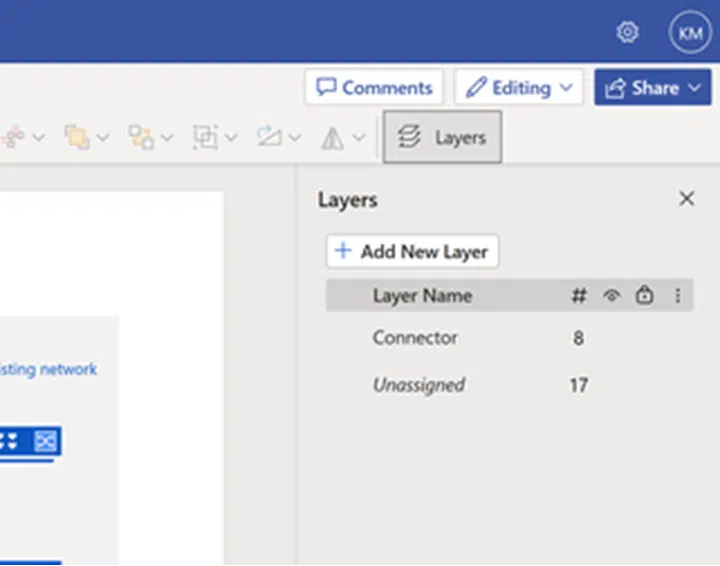
If you don’t have a Visio Plan 1 or 2 then all you’ll see is a greyed-out Layers pane.
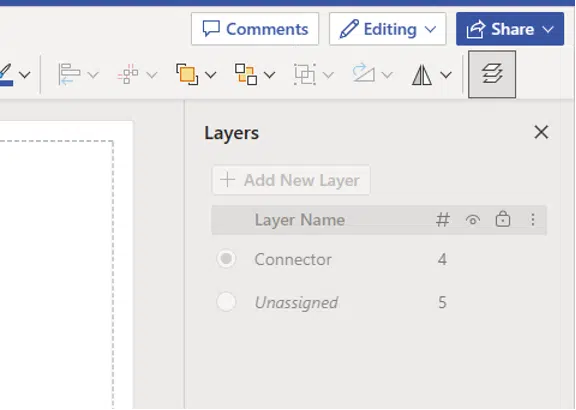
Link a shape to a layer
For layers in Visio, each shape can be linked to a layer (only one layer in Visio Online). The number of shapes linked is shown next to that layer.
The other buttons for the selected layer are Show/Hide and Lock. Under the menu are Select Shapes, Rename and Delete.
Select a shape then click on the layer in the right-hand pane.
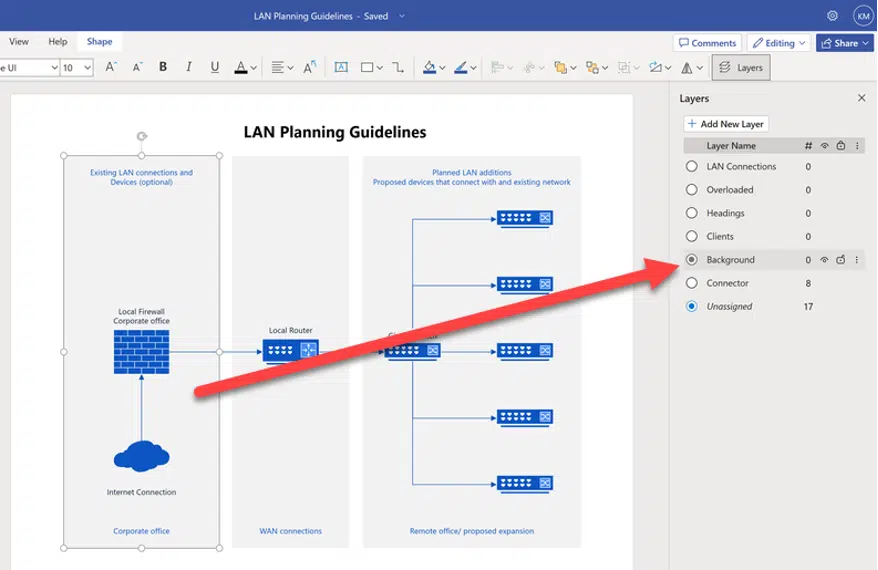
Multiple shapes can be assigned to a layer.
Perhaps an easier way is from the right-click menu and ‘Assign to Shape’.

Select Shapes
Under the Layers menu is Select Shapes. Once selected you can reformat or change the properties for those shapes in one group.
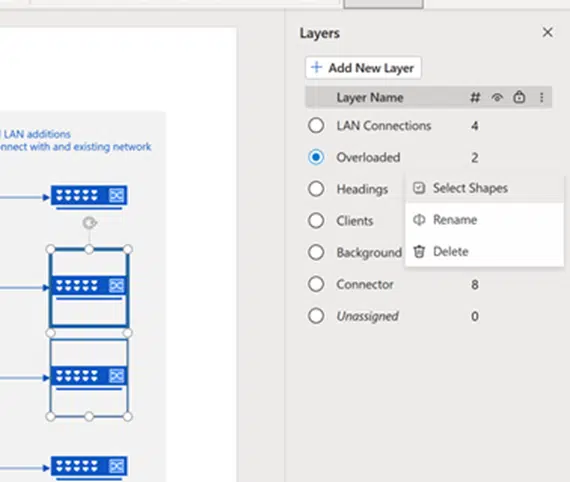
Visio Online is available more (paying) customers
Two ways to view a Visio file free
Visio can now export to Word
Visio Data Visualizer converts Excel into a diagram
View a Visio file without Visio software