Windows 11 and Windows 10 have a better clipboard but there’s a big problem as well, it’s hidden away and many people don’t realize it’s there.
Windows 11 and Windows 10 saves more than one item into a clipboard memory.
Most likely you have this enhanced clipboard and don’t even know it. It was added to Windows 10 in October 2018 (version 1809). All Windows 11 have the better clipboard.
Win + V shortcut
Find out by pressing Win + V (instead of the usual Ctrl + V for Paste) and a clipboard menu will appear.
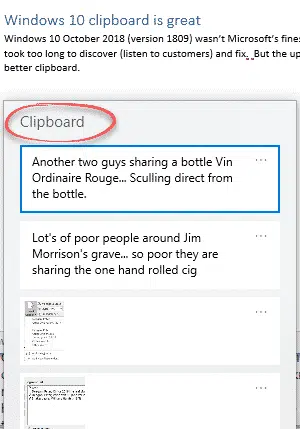
That’s a list of recent things copied (Ctrl + C) or cut (Ctrl + X) into the clipboard. Text, links and images. Click on an item to paste, which works in any Windows program.
So many uses for this feature, you’ll probably find some yourself but here’s just one.
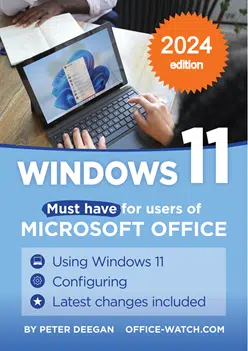 |
| Windows 11 for Microsoft Office users Get your focused and practical guide to Windows 11, (including 2024 updates with Copilot). Over 1,000 pages, full color and available today. Available NOW for Microsoft Office 365, Office 2021/2019 and earlier versions of Office for Windows. |
Copying links and accompanying text
We need to copy text from a web page (like the heading) plus the web link from the browser address bar. In the past, two copy/paste ‘trips’ were necessary between the browser and Word (one for the text, another for the web link). With the enhanced clipboard, both the text and link can be copied from the browser, then switch to Word for pasting the text, then the link.
The big problem with the enhanced clipboard
It’s too hidden away and too easy for forget it’s there!
Separately pasting each item is the habit of decades so it’s hard to remember there’s now an easier way.
Change Picture from clipboard in Word and Office
Exploring the Office clipboard
Word’s Calculator tricks and problems