Excel for Mac is now getting the ‘From Folder’ option in PowerQuery. An important part of the PowerQuery puzzle.
PowerQuery’s ‘From Folder’ lets you add more data to a query simply by adding data files into a folder. PowerQuery will then scoop up all the data and add it to Excel.
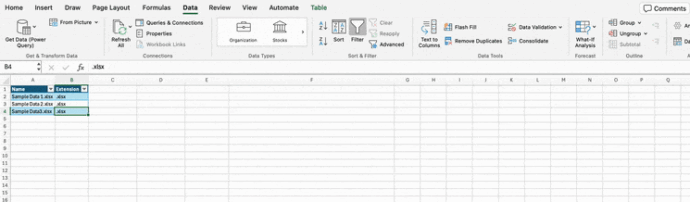
Among the many choices for data source will be ‘From Folder’. An option already available in Excel for Windows PowerQuery and we explain this trick in our book Real-Time Excel – search for ‘Data from a Folder’.

Use this for information that accumulates over time like adding monthly/weekly sales figures by saving to the folder the latest info. It’s a lot easier and faster than saving a much larger file with all the data.
The same applies for data related to staff (add/remove data as people are employed/leave), products, events or anything.
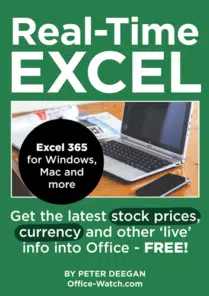
Real Time Excel – stock prices and more
Put the latest stock prices, indexes, exchange rates even weather details automatically into Excel, Word and PowerPoint.
Available NOW for Excel 365 Windows/Mac and earlier versions of Office.
Who gets it?
A gradual rollout, starting with Excel 365 for Mac, Beta Channel v16.86 build 24051217) or later.
All Excel for Windows 365, 2021 and 2019 already have ‘From Folder’ in PowerQuery.
Real-Time Excel – get live stock prices, currency rates and more