Sometimes Word will switch to another language despite all the settings saying otherwise. With the help of an Office Watch reader, we’ve dug into the details to find what might cause the bug in Word and suggest some possible solutions.
Word and Office should obey the default language setup in Office but, as some people have discovered, there’s a bug deep in Word that overrides what the customer wants.
It’s a long-standing bug in Word for Windows, which changes the proofing language for a new document from the Word default setting. All the usual advice to change the default language doesn’t work, including editing the normal.dotm template itself.
We’ve heard these reports for some time but never been able to copy it ourselves. But now a patient Office Watch reader Erik has worked with us to narrow down the problem but, alas, not a good solution.
There are some workarounds you can try, but they are impractical or unsatisfactory.
Word picks the wrong language
Some Word users get the wrong proofing language when they open a new document. Even though the preferred language and Normal style as set to a specific language and “Detect Language” is OFF, Word insists on starting with another language.
Here’s the problem in a single screen shot. For a new blank document with no typing done, Reveal Formatting says the proofing language is Dutch but, according to the status bar, the proofing language is English (US)!

Word insists on spell/grammar checking in a different language. All the suggestions for changing defaults, including editing the core Normal.dotm, don’t fix this problem.
Over the years we’ve heard reports of this with various language combinations, it’s not just a Dutch/English thing.
We’ll go into the details at Investigating the Word language bug.
Also PowerPoint
PowerPoint also has a discrepancy between choosing an English interface and using the program in another language.
Erik reports “When I click on the slide to start typing, the language is still Dutch, however the moment I hit my keyboard, the language in the status bar changes to English (and if I do Ctrl-Z to remove my typing until the slide is empty, the language goes back to Dutch)”

Microsoft’s mistake – not yours
Maybe Microsoft will listen, investigate and do something – but don’t hold your breath. If nothing else, affected people can be reassured that they are not going mad. It’s Microsoft’s mistake, not yours.
What’s causing the Word bug?
Erik and Office Watch did a lot of patient testing of many scenarios before finding what triggers the Word bug.
We found one cause of the bug however it only appeared on our test machines and didn’t fix Erik’s problem.
In Windows, not only is there a Language option but within each language there’s a keyboard layout setting.
We found the Word bug appearing only when the Windows keyboard layout was changed to something that was different from the Word default.
Win 11: Settings | Time & Language | Language & region | select the language then Language Options | Keyboard.
Win 10: Settings | Time & Language | Language | Preferred Languages | select the language then Options | Keyboards.

If the US keyboard layout is set but Word’s default is another language, Word might misbehave. It’ll switch to the language of the Windows keyboard language instead.
Here Word set to Dutch language default but for a new document instead switches to English (United States), matching the Windows setting.
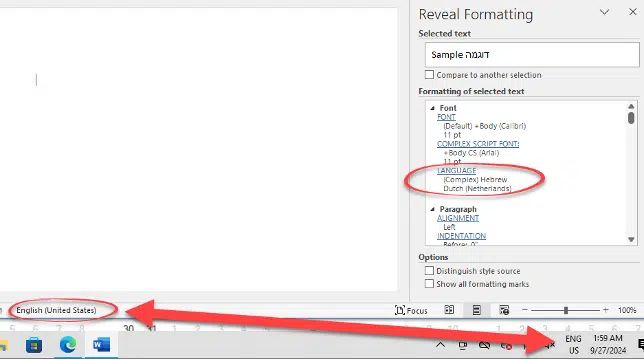
Change the keyboard setting to a language which matches the Word settings and the problem goes away.
Note: it’s the specific Windows keyboard setting that triggers the bug, not the Windows display language or regional settings.
The poor workarounds
Changing the Windows keyboard language setting isn’t a practical solution because the physical keyboard keys won’t match what Windows expects and types.
For example on a US English keyboard Shift + 2 types the @ symbol but if Windows is set to Dutch keyboard it’ll type “ instead!
Charles Kenyon has various workaround suggestions for the problem which amount to forcing Word to the desired language. If necessary with some VBA code to reverse the Word bug.
Summary
In other words, all the Word settings that should make a language the proofing default are NOT enough. In some situations, Word and Office insists on applying a different language no matter what the paying customer does.
There’s a Word bug related to a difference in default language settings Word (display vs proofing languages) and the Windows settings for the keyboard language.
We’re obliged to Erik for his patience while digging into his computer setup to investigate this problem.
If you want to see the details see Investigating the Word language bug