OpenDocument is another set of file formats for word-processing, spreadsheets and presentations. It’s an international standard that’s supported by Microsoft 365 and Microsoft Office.
OpenDocument vs Microsoft Office docs
While most people use the modern Microsoft Office document formats (.docx .xlsx .pptx etc) there’s a competitive set of Office file formats to consider.
The OpenDocument (ODF) format is internationally recognized standard for Office documents for text, spreadsheets, presentations, charts and images. It is supported in some open source Office rivals like OpenOffice.org and LibreOffice.
The International Organization for Standardization (ISO) and the International Electrotechnical Commission (IEC) approved ODF as the standard for XML based Office suite documents. If you see references to ISO 26300 – that’s another name for ODF.
We’ll briefly cover the similarities and differences between the Microsoft Office document formats and the OpenDocument format.
Mostly we’d like to prepare you for the possibility that someone will send you an OpenDocument file – with this issue you’ll be able to recognize them and use them in Office. Or you’ll be asked to send in an ODF format. Either are quite possible in Microsoft Office and Microsoft.
This is one of those Office Watch issues that some people will think doesn’t apply to them because it doesn’t seem to have an immediate use. We feel it’s something all Office users should be aware of before there’s an urgent need.
WHAT IS ODF or OASIS?
Let’s get the acronyms out of the way first.
OASIS = Open Document Format for Office Applications is the long title for the collection of file formats.
ODF = OpenDocument Format – the short title.
XML = eXtensible Markup Language
ISO 26300 = the International Organization for Standardization ID number for the ODF standard.
ODF creates a definition for the common types of Office application documents. Equivalents to the DOC, XLS, PPT, MDB formats we’re familiar with plus definitions for drawings, charts, formulas and images.
There’s also an interesting ‘Master Document’ format (which is different to the Word feature with the same name). ODF Master documents let you combine different types of ODF documents into a single file. Sadly, it doesn’t seem to have got much interest.
Separate templates are also supported including one for web pages.
A full list of the ODF document extensions is later in this article.
HOW ODF WORKS
The file formats are based on XML and uses existing XML open standards where possible.
The contents of your, say, Word document is written out in a series of interlinked XML files which describe your text, the formatting, images and associated information (‘Metadata’ like Author, Keywords etc).
Those XML files are gathered together and compressed into a single file with a predefined file extension.
All these little XML files and compression is done by the program and is ‘transparent’ to the regular user. They’ll just open and save a document unaware of the technical jiggery-pokery going on behind the scenes.
There are benefits to this approach. Separating the document into various elements makes it easier to recover data from a corrupted file. The compression creates smaller documents than the current binary formats which can be emailed, copied or backed-up without additional compression as well as using less space on your hard drive.
Having an open published file format means that many programs can make use of the format and you’re not tied to a single software maker. It also means that clever programmers can poke around in documents directly.
SOUND FAMILIAR?
If all that sounds familiar it’s because all the description in the preceding section applies to both the Microsoft Office file formats AND the ODF formats.
The two formats are remarkably similar in many respects. They are XML based and use standard compression techniques to make smaller files than we’re currently used to.
Many of the benefits of the Office XML / Office document formats also apply to the ODF format. As Microsoft promotes their formats they are, to some extent, also promoting the virtues of the ISO approved rival.
WHAT’S DIFFERENT
We won’t bore you with the technical details, suffice it to say that while both formats use a similar approach, at a deeper level they operate quite differently.
The main difference is the support for macros. The ODF formats don’t seem to have any – at least none that we can find. This means there’s much less risk of viruses being embedded into an ODF file but it also means there’s no cross-program automation support.
ODF has separate definitions for elements like charts, drawings, formulas and images which Microsoft Office formats include within a document.
ODF also has the intriguing ‘Master Document’ concept which lets you bundle several documents into a single ‘uber’ document. For example you could put a document, spreadsheet and charts into a single file. In the short term this would keep related documents together. In the long term it makes it possible to develop a single program that works with different types of office documents seamlessly.
Microsoft Office open and make ODF files
Microsoft Office users can use ODF files directly to open, edit and save.
Open
ODF files will appear in the standard Open pane document lists and also File | Open dialogs along with other Microsoft Office files.
Or use the file types pull-down list to narrow the list to only documents of one file type.

Save
In any ‘Save As’ dialog there’s a pull-down list of document formats. Way down that list is the ODF option, such as “OpenDocument Text (*.odt)” in Word.
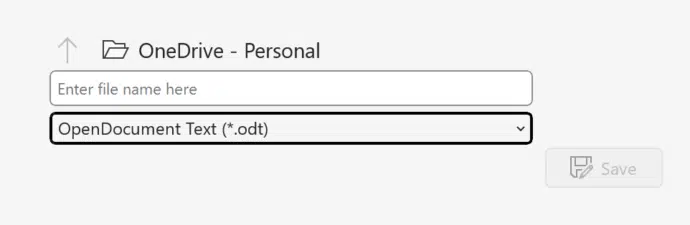
When you save to any non-Office format, a warning will appear about possible compatibility issues. That doesn’t mean there are incompatibilities, just that there might be.
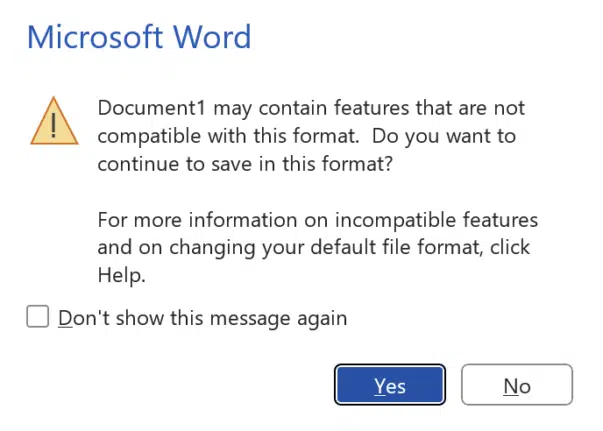
Make ODF the default format
In Word, Excel and PowerPoint you can choose the default format for all new documents. Go to File | Options | Save | Save files in this format. Right down the bottom of the list is the OpenDocument option.

ODF FILE EXTENSIONS
Here’s a list of the ODF file extensions. If you remember that they start with .OD (for documents) .OT (for templates) then that’s probably enough to help you if an unknown file type arrives.
Documents
- Text .odt
- Database .odb
- Spreadsheet .ods
- Presentation .odp
- Drawing .odg
- Chart .odc
- Formula .odf
- Image .odi
- Master Document .odm
Templates
- Text .ott
- Spreadsheet .ots
- Presentation .otp
- Drawing .otg
- Chart template .otc
- Formula template .otf
- Image template .oti
- Web page template .oth
MORE INFO
Wikipedia has a good summary.