Microsoft is testing a free version of Office for Windows with limited features, an important requirement and ads to ‘pay’ for the software.
It’s three Microsoft 365 for Windows apps but with restrictions on what it can do and where documents are saved. If you download from this page at Microsoft.com and install using a Microsoft account without a subscription already linked to it, the test subjects might see these options

On the right is a one-month trial of full Microsoft 365 that’s been around for many years.
It’s the left-side option “Continue for free” that’s new. A free/ad-supported plan with limited apps and features. The mention ‘up to 5GB of cloud storage’ is a trick because all Microsoft accounts come with 5GB of OneDrive storage and that’s not part of this ‘ad-supported’ plan.
After this was reported by Arjun Sha at beebom.com, Microsoft released a contradictory statement:
“Microsoft has been conducting some limited testing. Currently, there are no plans to launch a free, ad-supported version of Microsoft Office desktop apps.”
Obviously, there are plans for an ad-supported version of Office because the plan has advanced to “limited testing” of that software. That testing is part of Redmond’s plan which might or might not result in a new ‘free’ Office becoming more publicly available.
Let’s look at what’s in and out of the ad-supported Office as it currently exists. Keep in mind that this is a “trial balloon” by Microsoft that might be dropped completely, limited to certain countries or morph into another form.
Only parts of Word, Excel and PowerPoint
Only Word, Excel and PowerPoint are included. Not Outlook. This isn’t the full Microsoft 365 suite.
And only limited versions of those three apps. Some of the notable omissions are:
Word: Tables, TextBox, Columns, Mail Merge, borders & shading, all design, draw and references options. Dictation is blocked but Read Aloud is available. Here’s the Home ribbon of the restricted Word with some features disabled shown with gray striped background.

Excel: PivotTable, PivotChart, Conditional Formatting, defined names, all Data tools including PowerQuery.
PowerPoint: Format Background, custom slide-show, record, Cameo, Timings and Rehearse.
All apps: Icons, SmartArt.
That makes for very limited Office apps, in some ways more limited than the web-based versions of Word, Excel and PowerPoint.
OneDrive only
To edit documents, sheets or slides, the file has to be saved to OneDrive.
A free Microsoft account is necessary to use any version of Microsoft 365 including this ‘ad supported’ release. Everyone with a Microsoft account gets at least 5GB of OneDrive storage.
Any files saved on the computer can be opened in ‘Read Only’ mode only, no editing.
Ad supported
To ‘pay’ for this Microsoft 365, it comes with ads. A 15-second video ad plays every few hours and there’s a fixed ad side-pane.
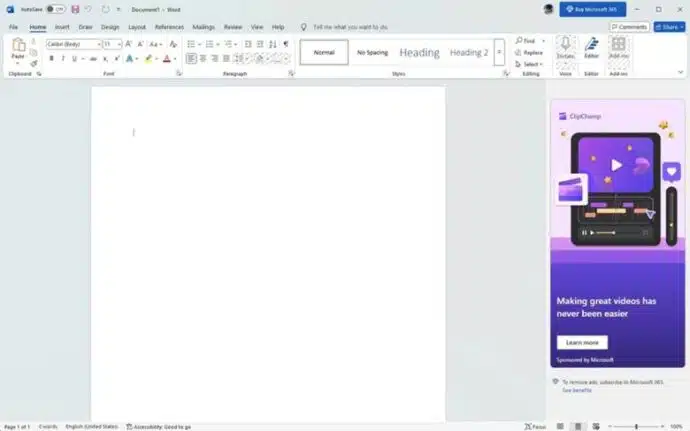
At the bottom of the ad is the reminder “To remove ads, subscribe to Microsoft 365”.
Who will use ‘free’ Microsoft 365 for Windows?
Presumably Microsoft is aiming this at users of rival Office suites and possibly only for people in some parts of the world.
The ‘ad supported’ Microsoft 365 could start appearing, pre-installed on new computers.
More generally, it could also be useful for anyone needing a temporary version of Microsoft Office on a computer.
Kudos to Arjun Sha at beebom.com who found this new version of Microsoft 365.