Get two extra months of Microsoft 365 Personal or Family for no charge. Microsoft can offer a ‘free’ extension to your plan if you try to do something the company doesn’t like.
There are some parts of Microsoft 365 Personal or Family that make the plans very profitable for Microsoft. If you try to change them, Microsoft will offer an incentive to stop you.
Knowing that, all you have to do is try one of these options then take the bonus offered!
At the moment we know of two offers that you can try.
- Turn off “recurring billing” (aka automatic renewal).
- Microsoft really wants people to use ‘recurring billing’ because they can charge full price directly.
- Try to cancel or change Microsoft 365 plan.
Note: these offers change and might look or be worded differently. Microsoft is constantly tinkering and testing these options. In short: “Your milage may vary”.
Cancel recurring billing
Go to https://account.microsoft.com/services/microsoft365/billing using the Microsoft account that purchased the Microsoft 365 Family or Personal plan.
That will show the Microsoft 365 plan and some billing options.
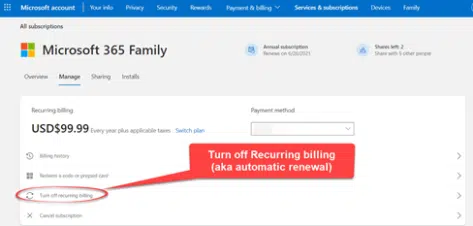
Or it might look like this:

Click on ‘Turn off recuring billing’.
You’ll see dire warnings about the eventual consequences of turning off recurring billing – don’t believe it.

You will NOT lose Microsoft benefits right away. The warning says ‘..at the end of your current subscription cycle’ not immediately.
That message is all true but worded and formatted to scare people off cancelling their recurring billing.
If a Microsoft 365 plan is truly about to expire, there are email and ‘in app’ warnings. Possibly also a ‘grace period’ after the expiry date. See What happens if you miss your Microsoft 365 payment?
You might need to scroll down the page to see the offer.

“We’re offering two extra months of Microsoft 365 Family at no additional cost to help you work and learn at time”
Choose the option ‘Extend for two months’. Then you’ll be asked to confirm.

Wait a few moments and the plan extension should be confirmed. The Microsoft system isn’t perfect and you might see this message.

All you can do is try again later. There’s no indication of what the problem is … a system problem or some unstated reason why your Microsoft 365 plan won’t be extended.
Some readers have reported their experiences via our Feedback page.
From those reports we can say that the “two free months” trick works for customers in the USA, Canada, UK and Australia. Most likely in many other countries. One reader reported being offered the extra months but none were applied to his subscription (he could not get any explanation from Microsoft).
Cancel or change Microsoft 365 plan
If your Microsoft 365 plan is near expiry, try the cancel subscription option to see what Microsoft offers to keep you as a customer. Here’s what one Office Watch reader was offered.

- Extend subscription for two months.
- Current plan (Family in this case)
- The “Classic” plan — the same plan but without Copilot AI and the ‘old’ lower prices.
- Microsoft 365 Personal — the one-person plan instead.
Below all that is a ‘Cancel Subscription’ button.
No harm in trying
Even if the cancel recurring billing or cancel subscriptions offers don’t appear, there is no harm in trying.
With ‘Cancel Subscription’ make sure you don’t go too far and really cancel the plan.
Leaving recurring billing on doesn’t stop you from buying a cheaper, matching Microsoft 365 plan to top up an account. That’s the ‘Have a prepaid card or code for Microsoft 365 …’ option on the Billing page.
Our best guess, Microsoft is testing responses to various offers.
Give it a go
As they say ‘your mileage may vary’. This offer might not last (especially if too many people use it!) or be available to all Microsoft 365 customers.
Please let us know your experience. Does the offer appear for you? Does the expiry extension actually work or do you get the ‘We ran into a problem’ message? Which country is your account based in? As always, Office-Watch.com keeps all feedback confidential.
What’s my Microsoft 365 expiry date?
Find your Office 365 plan, expiry date and when Microsoft charges for renewal
6 steps to saving on Office 365 renewals or first purchase