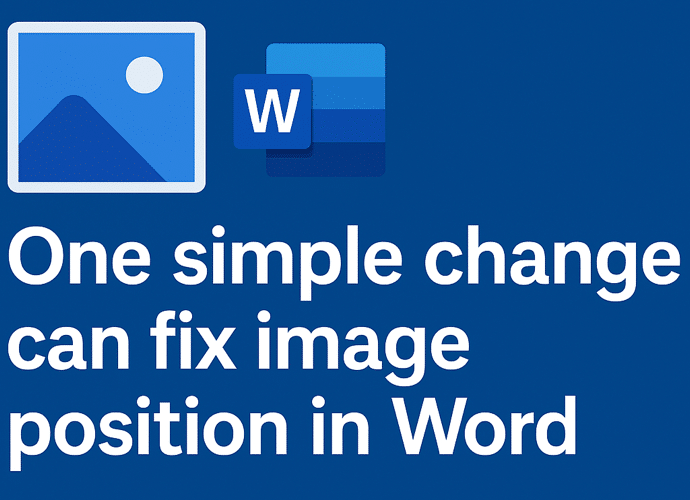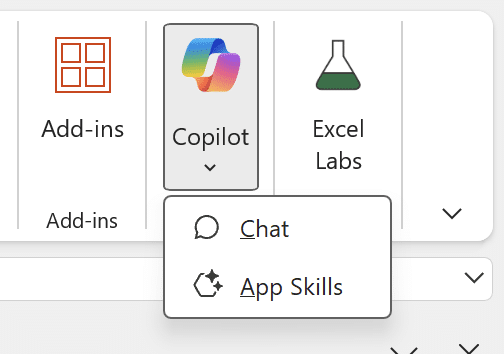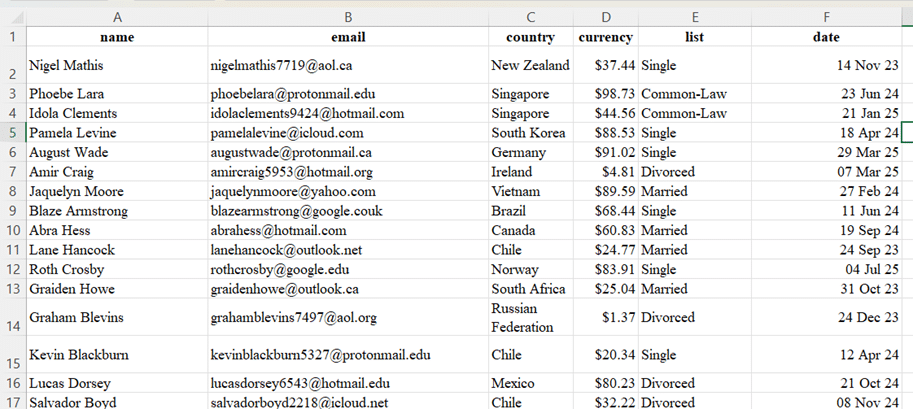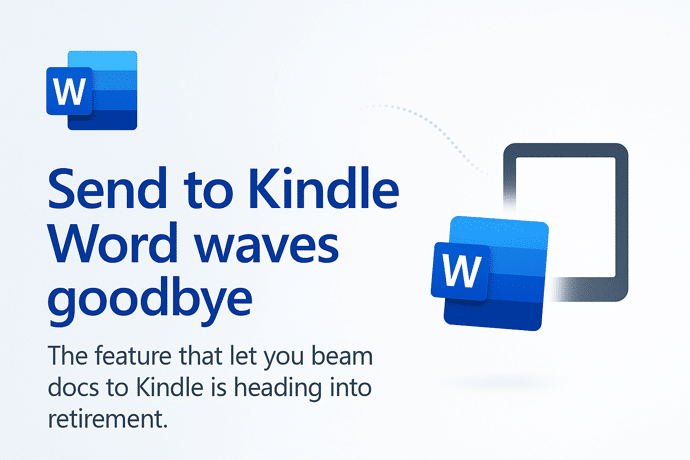How to Join Microsoft Frontier: Early Access to AI in Microsoft 365
Microsoft has quietly opened up its Frontier program—a public preview for Copilot and AI features—to Microsoft 365 Family and Personal Read More

Edit Locally Saved Documents with Office Online – Free and Easy
You don’t need Microsoft 365 or desktop Office to edit your Word, Excel, or PowerPoint files. With Office Online, anyone Read More

Microsoft Redefines "Red" for Better Accessibility in Word, PowerPoint, and Outlook
Microsoft has quietly adjusted its classic Office “red,” shifting to a slightly softer. While the change may seem minor, it Read More

Ask Excel to Write or Fix Your Formula, Copilot and Beyond
Struggling with complex Excel formulas? Microsoft’s latest update brings AI-powered assistance directly into Excel, making it easier than ever to Read More

Microsoft Office AutoSave vs AutoRecover: What They Do and How to Protect Your Files
Microsoft Office and Microsoft 365 have several save features, AutoSave, AutoRecover, background saves, and backup copies. Our guide explains the Read More

Why did Windows move my files to OneDrive? (What it is & how to fix it)
Did your Documents, Desktop or Pictures suddenly “live” in OneDrive? That wasn’t a ghost—it was Windows’ Known Folder Move. Microsoft Read More

Get flag emoji in Microsoft Office with Windows workaround
Why you can’t insert national flag emoji (among many) in Microsoft Office and Windows but can in Office for Mac, Read More

Excel worksheet protection is not encryption
Hiding and protecting an Excel worksheet is NOT the same as full encryption. Protected workbooks can be encrypted and not Read More

Convert Excel’s COPILOT() Output into Static Cells – Stop Auto-Updates & Preserve Values
Get greater control over your Excel workbooks by converting dynamic COPILOT() responses into static, editable values that won’t change unexpectedly. Read More

Understand and use Excel’s Standard Error of the mean
Calculating the ‘Standard Error of the mean’ or SEM is simple using Excel’s in-built functions. Understanding ‘Standard Error of the Read More

Standard Deviation made easy in Excel
Understanding Standard Deviation isn’t hard, especially with Excel’s help. This quick guide shows the difference between sample and population functions so Read More

Excel 365 has Searchable Drop-Down Lists with AutoComplete
Excel 365 for Windows and now Excel 365 for Mac and Mobile apps have a great improvement to its drop-down Read More

Explore Cloud Fonts: A Fast, Free Design Boost in Office 2024 and Microsoft 365
Cloud fonts—your next creative shortcut—are now seamlessly integrated into Office 2024/2021 and Microsoft 365. These lightweight fonts download instantly when needed, bypassing Read More

How to protect Excel sheets from unwanted changes - Part 2
How to lock certain cells in an Excel workbook and allow people to edit ranges of cells. In part one Read More

Protect or Encrypt Your Excel Workbooks
In Excel there are various ways to either protect sheets or cells from access, make a them read-only or totally Read More

Excel increase/decrease decimal buttons change
Keep a close eye on the increase/decrease decimals buttons on the Excel ribbon because Microsoft has changed them for one Read More