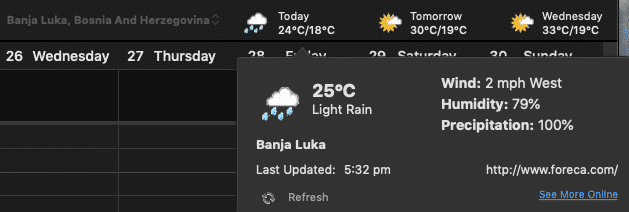Outlook for Mac (2016, 2019 and 365) has a Weather Bar similar to Outlook for Windows with differences both good and bad.
Turning the Weather Bar on or off plus the Fahrenheit / Celsius choice is at Outlook | Preferences | Calendar | Weather.
Like the Windows version, it’s not clear how to turn the Weather Bar off.
Refresh
A small improvement is the Refresh link at bottom right of the expanded pane.
Current Locations Weather
The big improvement is something we suggested for Windows Outlook, not realizing the Outlook for Mac team had done it.
The Weather Bar in Outlook for Mac can display the current location automatically. Click on the menu button to the right of the listed location.
Update Location Automatically – choose that option then, as you move your Mac around the world the weather details will change too. (Yes, Peter really is in Bosnia).
Add a location
Adding a location is much the same as Windows, select ‘Choose Location …’
Strangely, Outlook for Mac doesn’t seem to use the same search system as Outlook for Windows. Entering the same searches give different results in Outlook for Windows or Mac.
US ZIP code searches, available in Outlook for Windows, fail in Outlook for Mac. Canadian postcodes also don’t work in our tests.
But UK postcodes do resolve to a location. Go figure.
Can’t delete locations
Where Outlook for Mac fails badly is deleting a location from the list. It’s not possible and Microsoft is deaf to the ‘user voices’ asking for it.
In Windows, there’s a simple X on the right of the list to remove it. Simple, easy, obvious and an essential part of the feature.
If a customer can add something to a list, there must be a way to remove it? That would be ‘a given’ for any development specification.
Obvious to anyone but apparently not if you’re working on Outlook for Mac. There’s no way to remove a city/location from the Weather Bar list.
Workaround
The clumsy workaround is to fill all five location spots that Outlook for Mac saves. Adding a sixth location will ‘push’ the oldest location off the list. Hardly a good solution, let alone an elegant one.
Deaf to the User Voice
Microsoft has ignored two years of requests and ‘votes’ on their User Voice.
Back in 2017, Calvin N. asked how to remove a weather location in Outlook for Mac. As he said at the time:
“As there is a feature to add locations, its only logical to also allow removal. Also, it’s in Windows Outlook, no reason why Mac Outlook cannot have this. ….
I think this is a basic issue which can be resolved quickly.”
He was right that it’s a basic issue but sadly wrong about being fixed quickly.
Microsoft’s response was just the usual platitudes and suggesting that feedback be posted on their User Voice site.
Two years have passed and Microsoft has done nothing. Not that user feedback should be necessary at all. The Weather Bar feature should never have gone public without a removal option.
As other user voice has said:
“Seems ludicrous to be able to add a location but not remove a location.”
We totally agree.