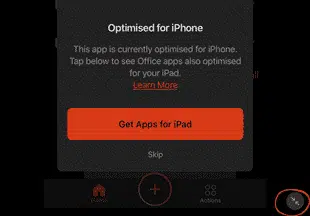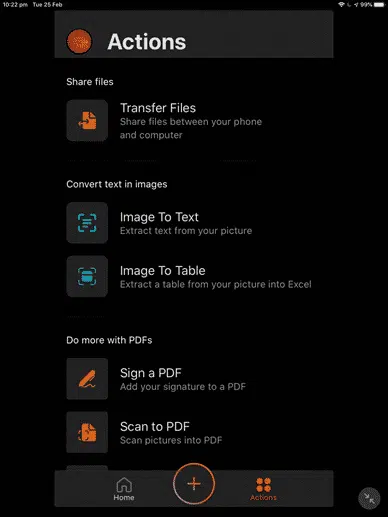Last week we said it would not be long before Microsoft released their Office app for Apple devices and, sure enough, within a few days Office ‘all in one’ for iPhone and iPad is out.
The app is a combination of Word, Excel and PowerPoint plus other tools into a single app.
Individual Office apps (Word, Excel and PowerPoint) are still available. The ‘all in one’ app is an alternative choice or can workaround some limitations of the separate apps.
Download the app from the App Store (big surprise).
iPhone and iPad
According to Microsoft, the Office app is ‘optimized’ for the iPhone. We’ve had no trouble using it on an iPad.
There’s a big warning when you first open the Office app on an iPad. Just tap ‘Skip’ to proceed (you might need to flip to Portrait mode to see the ‘Skip’ link).
Just like any iPhone app, it can be displayed in regular size or expanded to fill the iPad screen using the arrow icons at bottom right. Office app looked perfectly fine to us on a big iPad in the expanded view.
Why use the Office app?
If you already have the ‘big three’ MS Office apps, why bother with the all-in-one alternative?
Short of storage space? The Office app uses less ‘disk’ space than the combined Word, Excel and PowerPoint apps.
The Office app lets you open another Office document of the same type. E.g. two Word documents (one in the Word app, the other in the Office app).
The Open menu shows all recent Office files in one place – documents, workbooks and presentations.
Naturally there are direct connections and syncing with OneDrive.
Office app can also access other files on the iPad and the iOS Files app.
Actions
Office app also has some other tricks, previously available in other Microsoft apps.
Tap on Actions to see what’s possible,
- Transfer Files
- Image to Text
- Image to Table
- Sign a PDF
- Scan to PDF
- Pictures to PDF
- Document to PDF
- Scan QR Code
Office Lens is also available as a separate button.
Sticky Notes is also available.
Inside the Office ‘all in one’ app for Apple and Android
Office ‘all in one’ app now on Android
Office ‘All in One’ Mobile app – the video!