It’s possible to have multiple logins for one person with Microsoft Teams, here’s how and what to do when it all gets too confusing.
Teams is becoming so popular that many organizations, groups and even families use it (see Teams for Home). That means you’ll need several different logins for various Teams sites.
There’s a Teams for work login plus Teams for Home. Some other group or club might also be using Teams, so that’s a third or fourth login.
Freelancers can have many Teams logins, one for each organization they work with.
The top-right user link shows your currently logged in account plus the other accounts you’ve linked to other Teams sites.
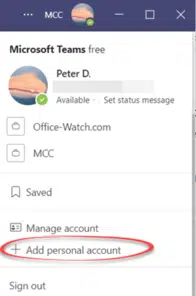
If you haven’t linked to a Teams for Home site, the ‘Add personal account’ link appears.
Click on any of the logins to switch over to that Teams site.
Manage Accounts
Under Manage accounts, you can see all the current accounts you’ve setup.

The Manage button for the current user opens up the Microsoft account.
It’s easy to get confused about different login and Teams sites. Freelancers or contract workers sometimes need a separate list to keep track of which logins apply to different Teams sites. You can change the login name to help identify each account/site but that appears to everyone using that Teams site.
Microsoft hasn’t really addressed this problem and improved the personal labelling for each login.
Our workaround uses the profile photo. Go to Settings | Account then click the profile photo to change it.
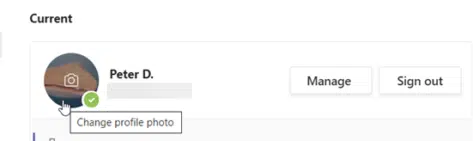
Give each account/login a different profile photo. It doesn’t have to be your photo, as you can see above, Peter has used a Whale Shark photo!
Teams is now for families and ‘real’ people
Get your presentation directly into a Teams call or meeting
Easy file transfer from Outlook to Teams
Personal and work quick switching in Teams