The Search box in the title bar of Excel 365 is getting access to Stock and other linked data types with Word 365 and PowerPoint 365 promised soon. You’ll be able to find and insert linked data direct from the top Search box.
The modern Office Search box doesn’t just find text in a document. It also serves to find help, documents and more. In Excel 365 that now includes Linked Data Types like Stock etc.
A search for ‘Google’ gives results in the document, files with that name and Office software help.
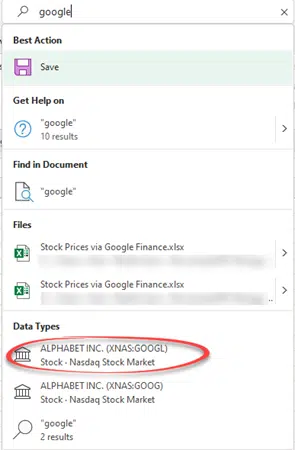
We don’t understand why ‘google’ returns a ‘Best Action’ of ‘Save’. The other ‘Get Help on …’ results don’t make much sense either.
Click on a Data Type result and it will be inserted into the current cell. From there, add data fields as usual.

Data Types
The major change is the addition of the Data Types section. It finds matches with Excel 365’s Linked Data Types which go beyond Stocks into a wide range of subjects.

We tried a search for ‘heart’. Among many things it found the body organ and a movie.

In our tests, some obvious searches didn’t give Linked Data Results. For example, searches for planets didn’t work.
Currency and Currency conversions don’t appear (yet). Searches for common currency codes like USD, GBP and EUR or conversion combinations like USD/GBP or GBP:EUR don’t show up in the search box.
Clearly this feature is more of a ‘work in progress’ than usual for an Insiders, Current Channel Preview.
Beware the stock search results
In our book Real Time Excel we warn about the search results for the stock data type. Many large companies (including Microsoft) are listed on multiple stock exchanges. Too often, Excel only shows one result and it might not be the exchange you expect. A search for BHP (a huge global mining outfit) in the Search bar only shows one result.

A full search of Excel’s own Data Selector shows there are a lot more, at least ten.

Word and PowerPoint
Microsoft says that Linked Data Types in Search is also in Word 365. We’ve not been able to test that ourselves.
PowerPoint 365 is also getting the changed Search box ‘soon’.
We’ll be interested to see how this works since Linked Data Types are Excel specific. How will the data be presented in Word or Powerpoint?
Who gets it?
For the moment, it’s available to Office Insiders for Windows with Current Channel (Preview) v2104 build 14026.20246 or later.
A Microsoft 365 consumer plan, Personal or Family is required. English language only, for now.
Real Time Excel
Inside Excel’s newer and better Linked Data Types
Excel 365 now has Nested Linked Data Types
Be careful with Excel 365’s Linked Data Types