Here’s some suggestions for making a Word, Excel or Powerpoint document smaller. Also useful for Outlook emails.
We’ve had readers occasionally asking how they can ‘shrink’ a document until it’s under some arbitrary size limit.
Why even worry about the file size of documents?
Much of the time, the file size isn’t a concern. Modern Office documents (.docx, xlsx or .pptx) are compressed already because they are ZIP files in disguise. A standard two page letter is usually less than a megabyte, which is ‘nothing’ by 21st century standards.
But sometimes the document size is an issue, most commonly if you want to email documents. Email systems have a size limit on messages. The limits vary according to the mail host or organization. There can be a size limit on incoming messages and sometimes on outgoing messages.
These days it’s fairly safe to assume that an email with attachments up to 20MB will be received but sometimes the receivers size limit is even less than that.
If the document you want to send is larger than the email limit, you have to look for alternative delivery options like via cloud storage or instant messaging. But those methods have their own problems.
PDF’s
Maybe you want to make a small PDF version of a document? PDF’s are also compressed automatically so the trick is to reduce the overall size of the source Office document and that will lead to a smaller PDF version.
Mail merge
The size of a document is an issue with mail merges. For printing, an overly large document can slow down the time to print each document. That’s because the large, complex document takes more time to send to the printer and for the printer to render into a printed version.
For a large merge, the accumulated delays in printing each copy can add a lot of time to the job. We’ve seen five hour merge print jobs cut to less than two hours, simply by optimizing the source document.
For an email mail merge, the size of the message can noticeably slow down the time it takes to send hundreds or thousands of emails.
Presentations
PowerPoint presentations with lots of images can get very big indeed. These days .pptx can be moved around via network or USB stick fairly easily so the larger files aren’t usually a concern.
Even so, a smaller .pptx can be copied and loaded into PowerPoint faster than an unnecessarily large ‘bloated’ version.
Find email size
It’s the same in Outlook emails but you can go to File | Info which shows the total size of an email but only when last saved. For an email you’re writing, remember to Save first then check the size.
The Picture Format | Adjust | Compress pictures option can make a big difference to the size of the picture in an email.
A single photo direct from a smartphone pushes an email to 3MB.
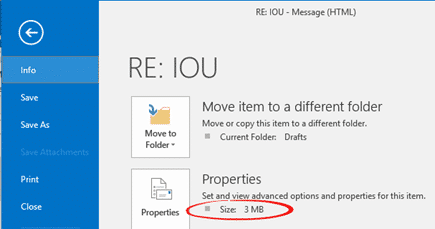
After Picture Format | Adjust | Compress pictures to ‘Web’ standard, the same email is a mere 195kb. Few if any people could tell the difference between the two images in the received email.
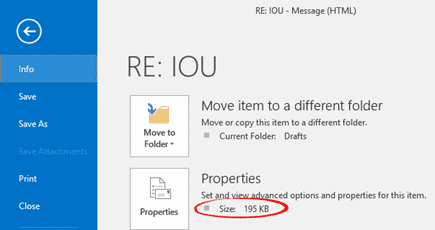
A single 3MB image isn’t a problem but if you add a lot more to a holiday or travel message, you start to nudge overall email size limits.
Making pictures smaller – some more options
Smaller images make smaller documents in Word and Office