Here’s the short list of new and changed features in Access 2021. It has only three new and changed features in the high-end Office 2021 and Office LTSC 2021 bundles.
Remove, relink, or refresh linked tables
The Access database includes a Linked Table Manager that provides a central location for viewing, managing and viewing all linked tables.

Occasionally, you will have to delete, refresh, find, edit or relink linked tables due to changes in table schema, data source location, or table name.
New Date/Time Extended data type in Access
Microsoft have applied the SQL (Structured Query Language) DateTime2 data type into Access to enhance syntax compatibility with SQL and improve accuracy and level of detail in date and time records. For example, a larger date range and higher fractional precision.

Keep track of your Access database objects
Active tabs can be clearly seen, tabs can be rearranged with ease, and database objects can be closed with just one click. Tables, forms, and reports, as well as queries, will appear in tabs by default. By selecting the tabs, you can switch between objects. Open objects can be seen and accessed via tabs and you can still display objects in overlapping windows.
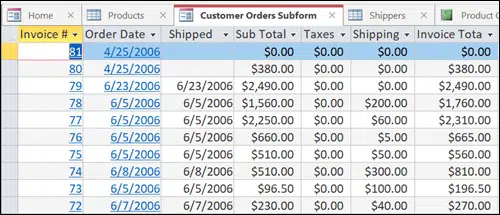
All about Office 2021 for Windows & Mac
Office LTSC 2021 explained, the good and bad
New and better features in Office 2021 and Office LTSC
New Features in Excel 2021
New Features in PowerPoint 2021
New Features in Outlook 2021
New Features to Visio 2021