Here’s the new and improved features in Office 2021 and Office LTSC which apply across all the major apps; Word 2021, Excel 2021, PowerPoint 2021 and Outlook 2021. We’ve checked Microsoft’s list of new Office 2021 features against the actual software.
See all about Office 2021 for Windows & Mac plus The good and bad in Office LTSC
There are stock images, icons (SVG graphics), stickers and illustrations, a better search box, more drawing tools, sketchy lines, # Hex color codes and a changed File | Home pane.
All these features are available in both perpetual licences releases, Office 2021 for consumers and Office LTSC for volume licence customers. Microsoft’s own labelling is confusing because they label a feature in both products as ‘Office 2021’ only with no mention of ‘Office LTSC’.
We didn’t take Microsoft’s word for all this and merely copied from their sales list of changes. We checked against the actual Office 2021/LTSC software.
Leaving aside the hype, there are a few anomalies that we’ve noted along the way. Most of the changes apply to all the Office apps with a few extras in Excel 2021/LSTC, PowerPoint 2021/LTSC and Outlook 2021/LTSC.
In case you’re wondering, there’s no page of Word 2021 changes because there are none! Any new stuff in Word 2021 is also in the other apps, as listed below.
Stock Images, Icons, Cutout People, Stickers, Videos, or Illustrations
This is a little surprise. Office 2021/LTSC are supposed not to have any cloud services, but stock imagery is an exception.
Microsoft’s collection of stock pictures, icons and more is available to Office 2021/LTSC users. Videos are also available for PowerPoint decks.

Stock images or premium content now in Microsoft 365
Stock videos for your PowerPoint slides
Easter Bunnies and more in Microsoft Word, PowerPoint etc.
Autosave for Microsoft cloud storage
Office 2021 and Office LTSC doesn’t include OneDrive quota (which Office 365 does) but that hasn’t stopped Microsoft adding an unsubtle encouragement to use their cloud storage.
The AutoSave button appears at top-left of the title bar for all documents, sheets and decks.

But it only works if the document is saved to the ‘Microsoft Cloud’ namely OneDrive, OneDrive for Business, or SharePoint Online.

Microsoft Search Box
Search Box is a combination find tool to quickly text in a document plus help with commands and more. The search box is located on the title bar of most Microsoft Office 2021/LTSC apps, including Word, Excel, PowerPoint, Outlook, and OneNote. Look for the magnifying glass icon.
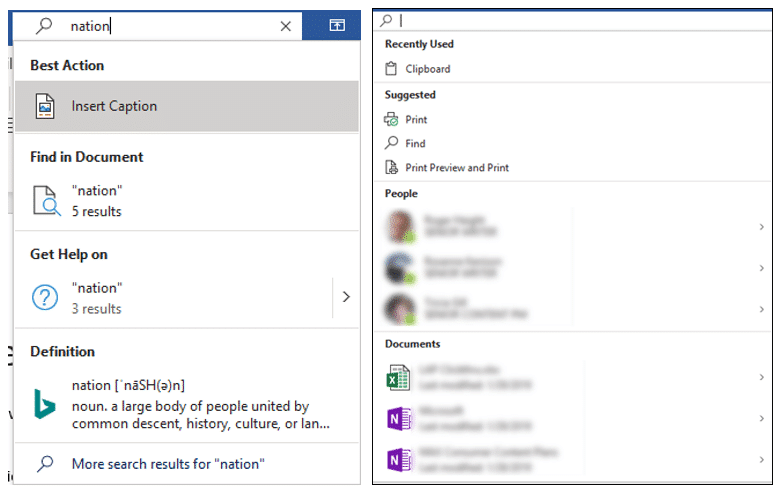
It will recall recently used actions or commands, provide suggested actions, work together with colleagues, find more information or definitions about words or phrases, and find related files.
OpenDocument format 1.3 support
Office 2021/LTSC has ODF 1.3 format support, which is compatible in Word, PowerPoint, and Excel (in the forms of .odt, .ods, and .odp) in addition to Office Open XML (OOXML) format (that uses file extensions .docx, .xlsx, and .pptx).

Office now supports ODF version 1.3 documents
More Drawing tools
Microsoft has added a little to the Draw tab in Word, Excel, and PowerPoint for Office 2021/LTSC users. They’ve also added some confusion.

Point Eraser
Something that was originally within PowerPoint but now available on Word is the Point Eraser, a more precise eraser that can remove part of an ink stroke, not the entire stroke as per previous versions (it’s still included under Eraser).

Lasso
Excel and PowerPoint had the Lasso tool; however, this had been missing from Word. Now it is available in the new Draw tab where you can select individual strokes, complete words, or shapes within a document to amend, delete or move the ink.
Recent pen colours
Users can choose a recent colour used that appears right beneath Thickness.

Action Pen and Ruler are MIA?
Microsoft mentions the Action Pen part of Draw as a new Office 2021/LTSC feature, but it’s ‘missing in Action’ <g> in either Windows or Mac previews.
Draw’s Ruler button is also mentioned, in passing, as an Office 2021/LTSC feature but not to be seen.
Sketched Style Outline
Sketchy outlines give your shapes and icons a casual, hand drawn look.

Simply go to Format Shape | Line | Sketched Style to choose between Freehand, Scribble and Curved outlines.
Sketchy line option in Office for Windows and Mac
# HEX color codes
Input a Hex colour value, such as #0F4C81.
The Colors dialog box has a Hex value input field. You will no longer need to bother converting Hex values into RGB values. Hex codes are a simple way to copy/paste a color setting.

Changed File | Home pane
File | Home has been changed to show new document templates (can be collapsed to show just ‘New blank document’. List of Recent documents, also pinned and ‘Shared with me’.

General performance improvements
According to Microsoft Office 2021/LTSC has “improved performance, stability, and speed across Word, Excel, PowerPoint, and Outlook”. Nothing more specific than that but it makes sense because the new Office releases would be based on the improved code developed for Office 365.
They also promise “faster calculations from common Excel functions like SUMIF, COUNTIF, and AVERAGEIF” which sounds like the improvements made in Excel 365 version 2005 to include an internal cached index of the target range.
See all about Office 2021 for Windows & Mac plus The good and bad in Office LTSC
New Features in Excel 2021
New Features in PowerPoint 2021
New Features in Outlook 2021