Office 2007 and later to Office 365 not only has keyboard shortcuts but in many ways they are better than previous versions of Microsoft Office. For the most part the shortcuts used in Office XP and Office 2003 still work in Office 2007 through 365 also – despite the very different look of the screen.
In Office 2007 and later you had the same menu shortcuts as in earlier Microsoft Office products even though the appearance of the screen and menus is quite different.
The trick is to hold down the Alt key – that will reveal little shortcut reminders for each option on the current ribbon.
For example here’s what you’ll see when you press the Alt key in Excel 2007.
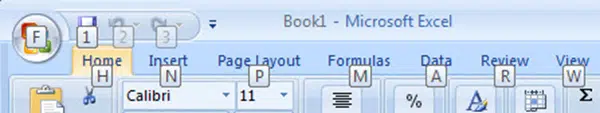
The Office button on top left has an F so if you press Alt then F it will open than menu. F might seem like a strange choice until you remember that Alt + F took you to the File menu in earlier versions of Excel.
The shortcuts can go many levels deep, the little tags that appear after pressing the Alt key will change as you make each selection. Press Alt then G brings up the Design ribbon in Powerpoint 2007 and shows that, among other things, pressing Alt G and O will change the slide orientation.

On top of all that, the Ctrl key shortcuts are all there too – Ctrl + O still opens the File | Open dialog and so on.
See Also
- Found! Word shortcut to the Advanced Find dialog
- Shortcut of the Week – 2004 compendium
- Shortcut of the Week – 2005 compendium