Type the three different types of Ellipsis … marks in Microsoft Word, Excel, PowerPoint or Outlook. Both in Office for Windows and Office for Mac.
Ellipsis … symbol is used for a gap or break in some text, usually to drop out some irrelevant text or speech. The same applies in maths e.g. 1,1,2,3 …. 377 …
There are different ellipsis styles but only one directly supported in Word and Outlook.
- The ellipsis character. A single symbol that looks like three dots close together. The Word/Outlook default if you type three period/fullstop in a row (Autocorrect)
- Three periods in a row – the Associated Press or AP format
- Three periods separated by non-breaking spaces – the Chicago Manual of Style format.
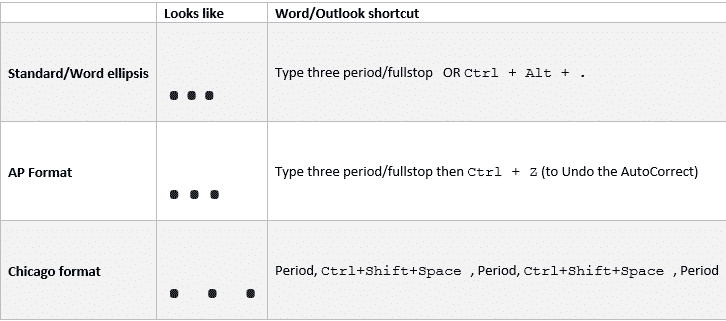
There’s also the comma ellipsis ,,, a modern casual version.
Ellipsis … symbol and shortcut
The single character ellipsis is what Word and Outlook gives you when typing three dots / fullstops in a row. That’s how most people type ellipsis, whether they realize it or not.
Word also has a special shortcut for ellipsis Ctrl + Alt + .
That shortcut or AutoCorrect insert the ellipsis symbol from Unicode, officially called Horizontal Ellipsis.
Decimal: 8230 Hex: 2026
Web: … or …
(web codes aren’t used in Microsoft Office, we’ve included them for the sake of completeness.)
AutoCorrect and Ellipsis
The default ellipsis setting, converting ‘three dots’, is at File | Options | Proofing | Autocorrect
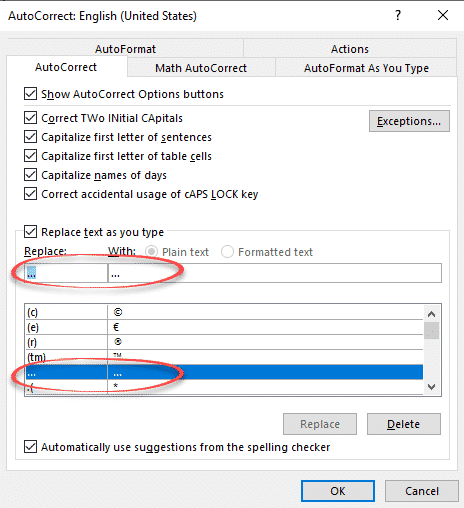
You can change or remove that.
Change Autocorrect ellipsis setting
If you or your organization prefers the AP or Chicago style of ellipsis, it’s perhaps easiest to change the AutoCorrect accordingly. Typing three fullstop/period will change to whichever symbol you prefer.
For AP Style (three dots in a row), remove the Word default AutoCorrect so that typing three period/fullstops goes unchanged.
Chicago Style, replace the Autocorrect entry for … to the Chicago ellipsis with non-breaking spaces. Copy / Paste the string into the With … field.
Word, Excel, PowerPoint and Outlook
Insert | Symbols | Symbol and look for the Horizontal Ellipsis symbol.
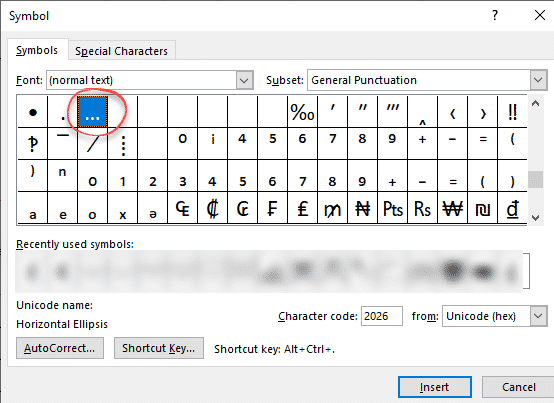
Windows
In Windows there are several shortcuts to enter the Ellipsis … character into any program, but they use a numeric keypad, not the number row above the letters.
Alt + 8230 or Alt + 2026
Windows Character Map
The Windows Character Map accessory in all Windows releases
Character Map has a search feature, something missing from the Insert | Symbol in Office.
MacOS and Office for Mac inserting characters
On a Mac, Command + Control + Spacebar shortcut to open the Character Viewer. Search for ” Ellipsis ” and the Viewer should find the symbol you need.

Trademark ™ symbol in Word, Excel, PowerPoint and Outlook
Typing both Tilde ~ ∼ symbols in Word, Excel, PowerPoint and Outlook
Reversed Tilde ∽ symbol in Word, Excel, PowerPoint and Outlook
How to type umlaut äëïöü in Microsoft Word and Office
Comma Ellipsis ,,, in Word and Office