Here’s a simple way to redact cells in an Excel worksheet. There’s no direct redaction tool for Excel to match the Microsoft derived Word Redaction Tool. What are the alternatives?
Editing the worksheet
Copy the worksheet then carefully edit it to remove the private content. Make sure you remove data, not just obscure it.
- Select a cell or cells.
- Press Delete to remove the cell content.
- [optional] Change the cell background to Black – for that Redacted look. To do that individually choose the cells then Home | Cells | Format | Format Cells | Fill and choose Black.
Even better, make a ‘Redacted’ or ‘All Black’ Excel cell style that you can quickly apply from Home | Styles | Cell Styles.
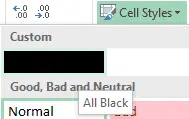
To make the Style go to Home | Styles | Cell Styles | New Cell Style. Give the style a name then choose Format | Fill and select the background color you want … usually Black.

Apply the new style to any of the cells you’ve erased content from.

Leave no data behind
Notice the ‘Stafford’ cell? That’s a little ‘just in case’ trick we added to the ‘All Black’ style to make sure no cell data is left behind. The default font color is ‘Auto’ or ‘Black’ which will give you ‘Black on Black cells. That means you can accidently change a cell to your ‘Redacted’ style but leave data there, only invisible.
Make sure any stray data is seen (as in the ‘Stafford’ cell above). Go to your cell style, right-click and choose Modify …
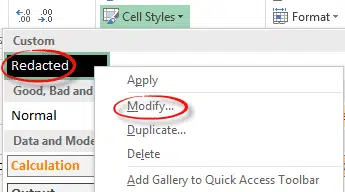
On the Font tab, make sure the Color is set to a contrasting color … not Auto nor the same/similar color to the background.
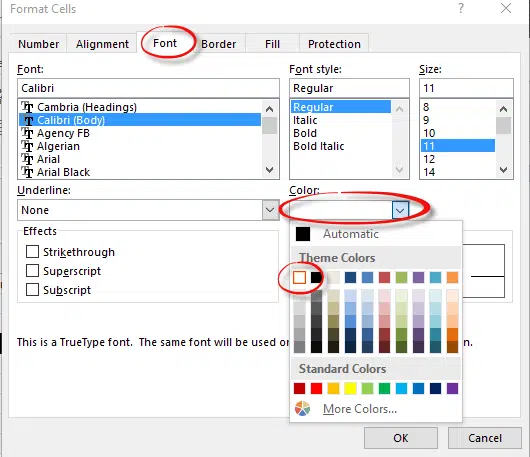
Other Excel redaction options.
- Take a screen image of the worksheet and edit the image – see Redacting Images And PDF’s for details.
- Copy the worksheet into a Word document, then use the Word Redaction tool.
- Save to PDF and redact the PDF version. That’s possible if you have PDF editing software, not just a viewer.
There are some third-party products you can try like Redact-It or Redact Assistant .
Styles in Excel; quick, table, new, modify
Four great Excel Cell Styles that will light your way
What is a Style in Word, Excel or Outlook?