How to tell which Microsoft 365 plan (Personal, Family/Home, University etc.) you’ve bought and the expiry date. Or maybe you’re sharing a Microsoft 365 Family/Home plan.
The Microsoft 365 plan, status and expiry doesn’t appear in the Office software (that would be too easy).
See: Microsoft 365 which email address am I using?
Instead, go to https://office.com and login with your Microsoft account linked to your Office 365 account. Choose ‘My Account’.

After login go to Account | Subscriptions and Services
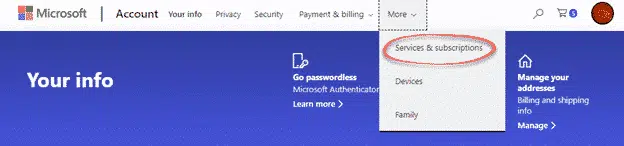
Or use the link https://account.microsoft.com/services (unless Microsoft changes the url, yet again).
Purchased Microsoft 365
If you bought Microsoft 365 Home, Personal or University, it will appear with the name of the plan and expiry date.

Sharing Microsoft 365 Family / Home
For Microsoft 365 Family (formerly Home) the ‘Sharing’ link tells you who has any of the five available shares of the Family plan. That’s also where you can add a new person to the plan or cancel someone’s access to your plan.
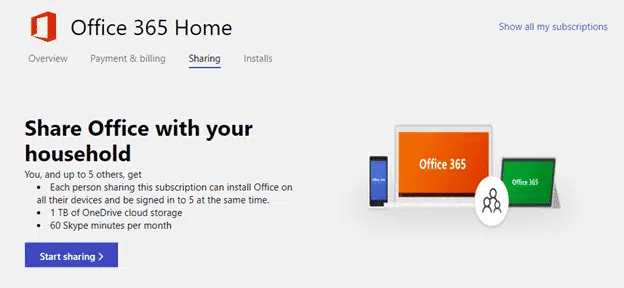
Shared Microsoft 365
If you’re sharing a Microsoft 365 Family plan purchased by someone else, still go to Services & Subscriptions https://account.microsoft.com/services but the page will show that your access is ‘Shared and managed by …’ the owner of the plan.

Windows 11 Settings
In newer Windows 11, the Settings | Accounts section has details of any Microsoft 365 plan linked to the Windows login using that Microsoft account.

As you can see, if you’re the owner of a Microsoft 365 Family plan the Windows 11 Accounts pane shows who you’re sharing with, payment details and OneDrive storage status.
Microsoft 365 which email address am I using?
All about Outlook.com, OneDrive storage and Microsoft 365
15 month Microsoft 365 special, a good deal or gimmick?
Microsoft 365 instant account switching