How to bulk convert old documents (.doc .xls .ppt) into the newer Office formats (.docx .xlsx .pptx etc.).
Microsoft has never produced a simple bulk conversion tool for the masses, much to the annoyance of users and network administrators. Redmond probably made that choice for their own self-interest but some of the reasons also serve as warnings to anyone considering bulk conversion.
Bulk conversion pitfalls
Microsoft made a doc to docx bulk converter but it’s difficult to use and best avoided. If their conversion tool had messed up formatting or removed data, they’d have had a lot of unhappy customers. The bad PR would have spoiled their push of the new document formats. The safer corporate choice was to leave the problem to customers.
It’s often the case that a seemingly simple job gets more complicated as you dig into details.
Just one example. Any full featured bulk conversion tool would have to somehow cope with password protected documents. Get the password to read the existing document and, optionally, save the new document with the same password. What if the password doesn’t meet the newer password standards? The complications go on and on ….
Bulk conversion is also time/resource consuming. It should use your most recent version of Word, Excel, PowerPoint to open each document then Save As to the new format. When you’re talking about hundreds or thousands of files, that takes up a lot of time.
Any conversion is likely to have problems with more complex documents. Long time Office-Watch.com users may remember the many times that Microsoft have promised easy file conversions only to be disappointed in more complicated situations.
All said, individual conversion is preferable. You can check each conversion right away to see if there’s any problems. Conversion of existing old documents isn’t essential.
Preparing for document conversion
Before you do any document conversions – backup, backup, backup.
Assume something will go wrong with the conversion and prepare accordingly.
Doxillion
One bulk-conversion tool you might like to try is Doxillion from NCH Software. We’ve not tested this tool but NCH can usually be relied upon.
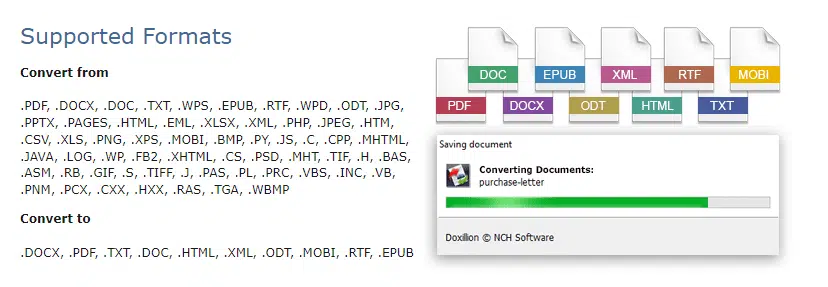
Batch Process Documents
A VBA project which will run through all the documents in a folder and perform various tasks, including converting to the newer Office formats.
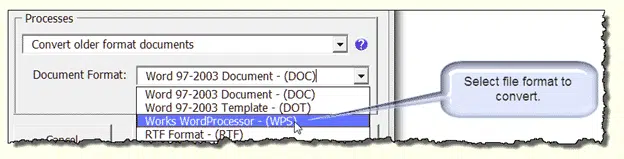
Batch Process Documents is a collaboration of Greg Maxey with Doug Robins and Graham Mayor. It works on Office 2007, 2010 and 2013 – probably Office 2016 too.
VBA macros
There are many VBA macros out there that will handle conversion. They automate the process of opening then Save As for a folder full of documents.
Most are written for Word but can be easily adapted for Excel or PowerPoint.
Try the macro from Graham Mayor in that thread as a starting point.
Or search the web for many, many variations on the same idea.
Microsoft Office Migration Planning Manager
Microsoft released the little known Office Migration Planning Manager or OMPM but it’s no longer available. It could convert documents from old to new formats. It’s not available as a download from Microsoft, but you might find unofficial copies elsewhere.
One of Tom Stoppard’s plays has the line “…makes up in obscurity what it lacks in style” which also applies to the OMPM. It’s not well known and difficult to use.
The OMPM seems to convert documents to the 2007 version of the ‘new’ document formats. This old blog post explains how. It’s better to convert to the most recent Office version that you use.