Some ‘not allowed’ or ‘prohibited’ symbols, they can be used in Word, PowerPoint, Excel or Outlook. No Smoking, No Phone, No Children, No Drinking, No Pedestrians, No Bicycles, Not Drinkable Water or Mute.
The Unicode symbol list includes red circle with diagonal to stop, smoking, children under 18, Mobile Phones, Littering, Pedestrians, bicycles plus no sound and undrinkable water.

Like all emoji, they look quite different depending on the font and platform. The downside, for Windows users, is the emoji are a single color without the option of a black icon.
Here’s some examples with the Unicode Hex reference/codepoint and official Unicode name.
Plus samples in Segoe UI Emoji and Apple iOS for Mac, iPhone and iPad. For all these emoji, except one, the Segoe UI Emoji and Segoe UI Symbol versions are the same.
How to insert these symbols
The Hex reference (e.g U+1F6AD ) lets you quickly insert a symbol into Word using The Old Alt + X trick . In Word for Windows type the Hex code like 1F6AD then press Alt + X .
Or lookup the symbol via Insert | Symbol. Select the correct font such as Segoe UI Emoji, then type the Hex value into the Character Code box.
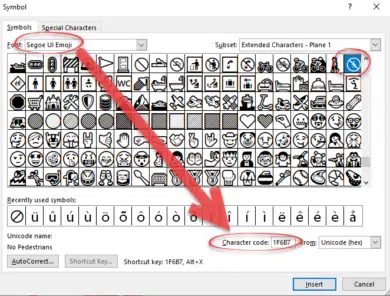
Windows 11/10 has the Emoji Panel (Win + . fullstop/period) but the search isn’t easy to use.
Word for Mac is a little harder. Insert | Symbol is very limited, in fact it sucks and Alt+X doesn’t work at all. The best option is using the MacOS Character Viewer (Ctrl + Apple + Space) and search for the symbol by name.
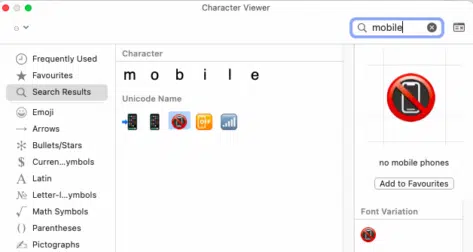
No Smoking
No Smoking U+1F6AD

No Children – under 18
No one Under Eighteen U+1F51E
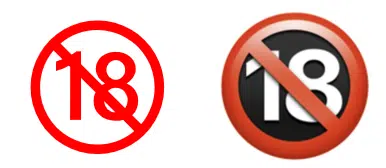
No Mobile Phones
No Mobile Phones U+1F4F5

No Littering
No Littering U+1F6AF

Not drinkable (potable) water
Non-Potable Water U+1F6B1

No pedestrians
No Pedestrians U+1F6B7

No bicycles
No Bicycles U+1F6B3
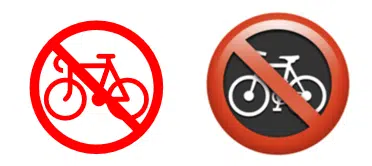
No Sound, Mute
Officially called “Speaker with Cancellation Stroke” it looks very different in each font. U+1F507
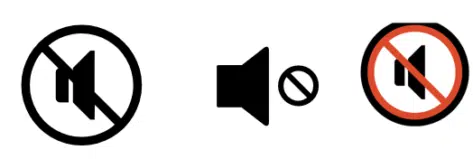
Fun Eyes ? symbol in Word, Excel, PowerPoint and Outlook
New Apple emoji available now but be careful
Word’s Find can’t find all Unicode symbols and emoji
Emoji Panel is part of Windows 10 that totally sucks
New 2019 Emoji in Word and Outlook