Here are samples of the five new fonts available for Microsoft 365 and Office 2021 customers one of which has become the new default font, but under a different name – Aptos.
Did we say five? … there are really 10 new sans-serif fonts. Each of the five newbies come in two versions, normal for standard text and ‘Display’ for headline and large text.

Microsoft has released these new, custom fonts and asked users to say which one will become the new default font for Microsoft 365. Though it’s not clear how much the customer feedback played in the final decision.
UPDATE: in July 2023 they’ve chosen Bierstadt but under a new name ‘Aptos‘
They are available in up-to-date Office 365 and Office 2021 for Windows or Mac. All these fonts will continue to be available, even though they ‘lost’ the race to be the new default.
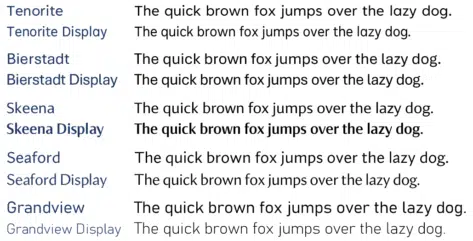
Get the new fonts
Look in your font list in Word 365, Excel 365, PowerPoint 365 etc (also Office 2021) with the little cloud plus arrow symbol if the font hasn’t been downloaded yet. Just select the font and Office will install it for you.
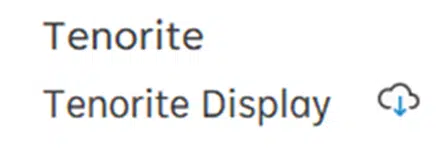
Here are examples of each of the new cloud fonts plus a sample of Calibri, the font to be replaced.
All the fonts will stay available in Office 365 and Office 2021 regardless of which one becomes the new default font. Calibri will also remain available.
Aptos – formerly Bierstadt
Bierstadt was chosen as the new Office default font but under the name Aptos and with more variations available.
Bierstadt is still available in Regular, Italic, Bold and Bold Italic.
Bierstadt Display is only Regular and Bold. Both fonts are still available in Microsoft 365 and Office 2021, as well as Aptos.
Bierstadt
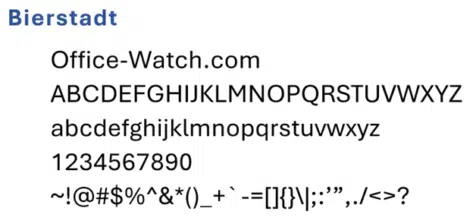
Bierstadt Display
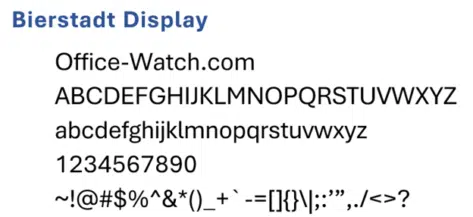
Tenorite
Tenorite and Tenorite Display fonts are available as Regular, Italic, Bold and Bold Italic
Tenorite
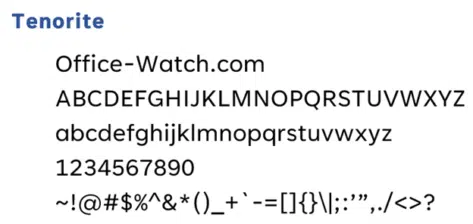
Tenorite Display
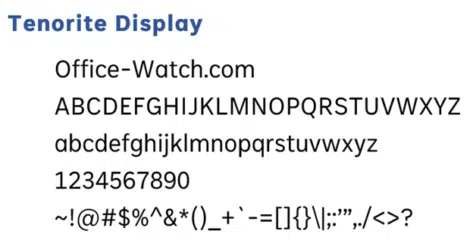
Skeena
Skeena and Skeena Display fonts are available as Regular, Italic, Bold and Bold Italic
Skeena
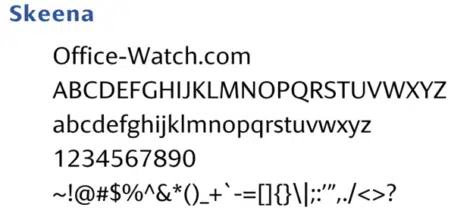
Skeena Display

Seaford
Seaford font is available as Regular, Italic, Bold and Bold Italic.
Seaford Display is only in Regular and Italic.
Seaford
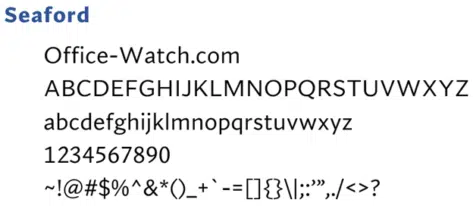
Seaford Display
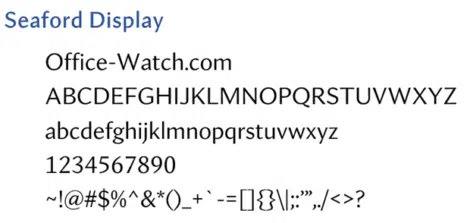
Grandview
Grandview font is available as Regular, Italic, Bold and Bold Italic.
Grandview Display is only in Regular and Italic.
Grandview
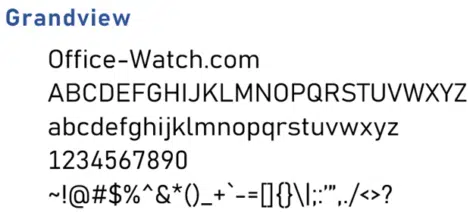
Grandview Display
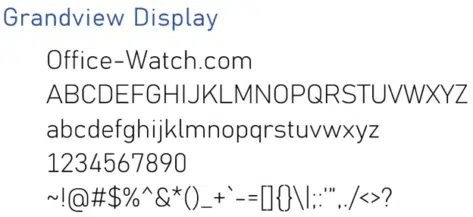
Calibri – the current default
For comparison, here is Calibri, the default font Microsoft is replacing.
Calibri font is available as Light, Light Italic, Regular, Italic, Bold and Bold Italic.
There is no ‘Calibri Display’ font, the ‘display’ equivalent is Calibri Light.
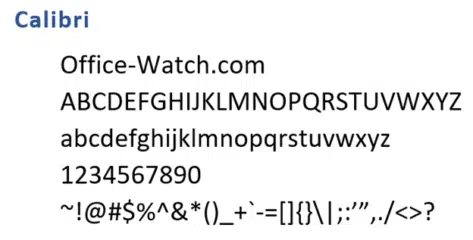
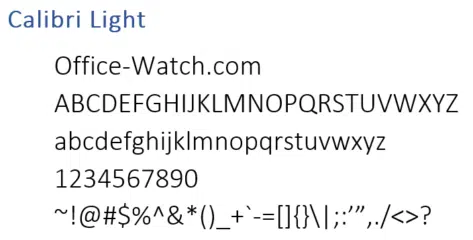
About Unicode, fonts and symbol codes
Using WOFF fonts in Microsoft Office
Why Windows 10 Variable fonts are important
Using Google Fonts for free in Microsoft Office
Common Fonts: Office for Mac & Office for Windows