Add some extra flair to your plain Excel charts by inserting pictures or graphics within the chart. It’s remarkably easy and enhances charts a lot.
You can simply enhance your graph by inserting a business logo in the chart area. Or you might want to add images to replace the text labels. You may want to insert an image of money to represent dollars spent, or a car to represent car loan repayments
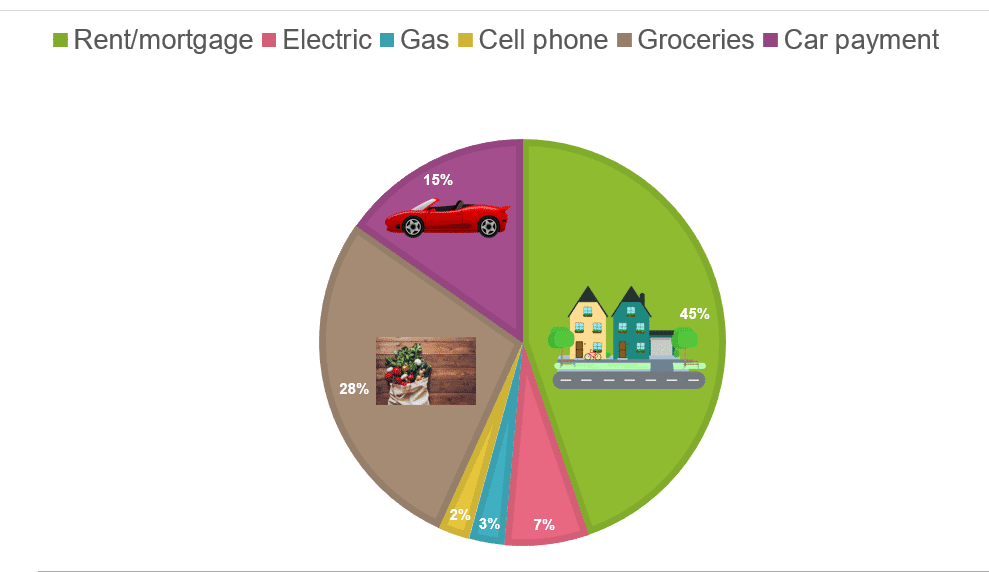
We’ve previously demonstrated how easy it is to create a chart and summaries in Excel.
There are two ways to add images or graphics to an Excel chart. In this article we’ll show how to overlay graphics over charts like the Pie Chart.
In Better looking Excel Charts we’ll show how to replace a colored chart block with an image.
Insert picture into a chart
We have a basic 2D pie chart like this, very boring, very dull.

First, click on the chart area of the chart, then go to Insert | Illustrations | Pictures
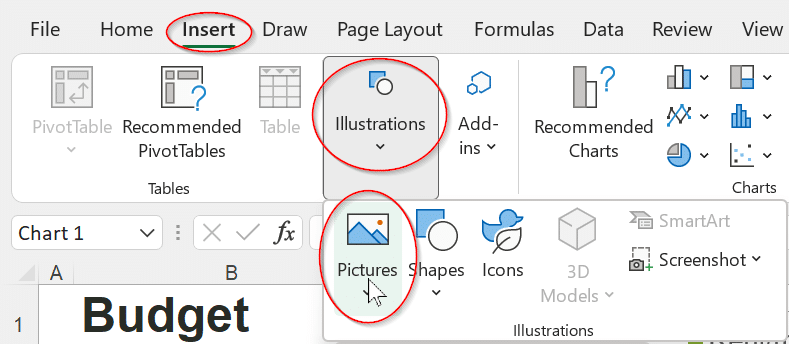
Find a picture
Locate the picture of your choice, we recommend looking at the Online Pictures or Stock Images as its fairly easy to look-up what you’re after. For example, we’ve searched for an image of a ‘car’ to match our Car payment Item under Online Pictures. Alternatively, you can do a simple copy and paste from your web browser into your chart, but beware of any copyright issues.
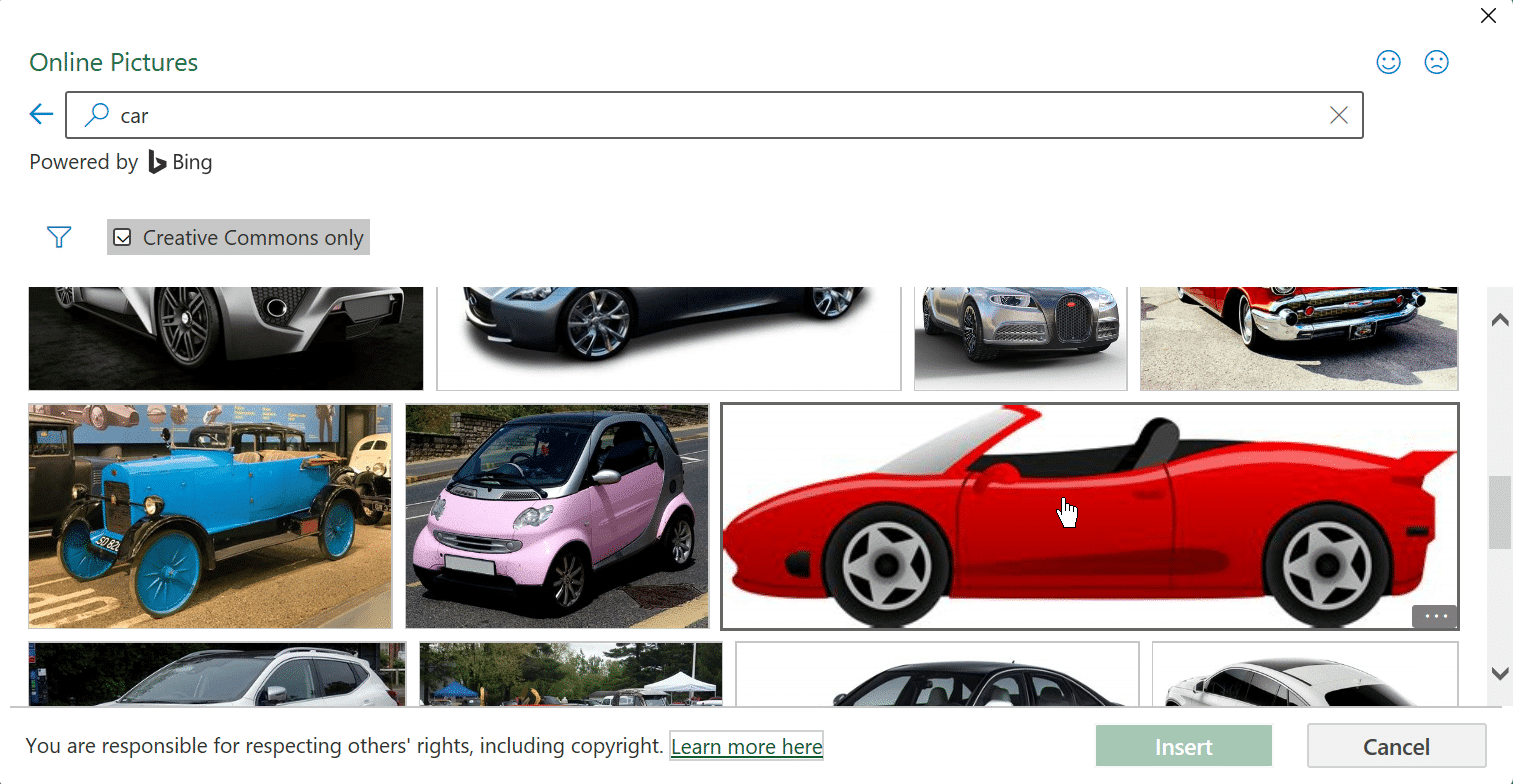
Double click on the image to insert it into your chart.

Don’t panic … now resize the image then move to where you would like it on your chart.
Note:
- You can hold down the CTRL key as you’re adjusting to keep the center of the image in the same place.
- You can hold down the Shift Key as you’re adjusting to maintain the picture’s proportions.
- You can hold down CTRL + Shift key at the same time to do both.
Repeat for any other images you’d like to add.
Only add images to a fixed chart. Dynamic charts that change with refreshed data can see the images get out of position to the chart segments.
Auto updating your Excel Charts
Excel Map Charts are way overdue for fixes