Here are all the current options for Microsoft Office 365 update channels, in other words how often the software is updated with new or changed features.
Microsoft never gets tired of changing the names of the Office software releases or ‘channels’. Even though the channel schedule doesn’t change, Microsoft can’t resist the urge to change the names.
The result is a lot of conflicting information about channel names and especially the settings needed for the Channel=<name> parameter of OfficeC2RClient.exe. Microsoft has refused to publish proper documentation for OfficeC2Rclient.exe.
To change the Office 365 channel, see You can force Office 365 to half-yearly feature updates and use the Channel= parameter listed below.
Current values for Microsoft Office 365 Channels
Older terms are supported but it seems wise to stick with the latest terminology, no matter how transient it might seem.
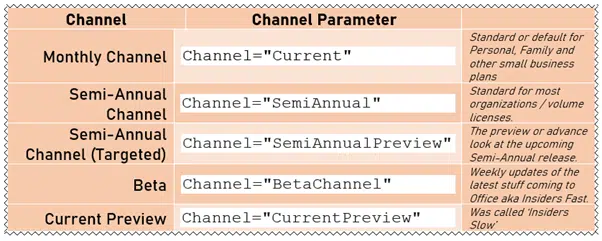
- Channel=”Current”
- Channel=”SemiAnnual”
- Channel=”SemiAnnualPreview”
- Channel=”BetaChannel”
- Channel=”CurrentPreview”
This method of changing channel is NOT necessary in most situations. Changing between Current or SemiAnnual to the ‘Insiders’ or Preview versions can be done from File | Account | Office Insiders.
OfficeC2Rclient.exe and the Channel= options are useful for switching between Current (for most Microsoft 365 users including Family and Personal plans) and SemiAnnual for organizations. See You can force Office 365 to half-yearly feature updates
The latest Office ‘Insiders’ names changes
Is it safe to join Office Insiders?
Office Insiders new Word feature and fixes