There are some interesting and useful changes coming to Read Aloud in Microsoft Word. More voices and languages, reading speed and (at last!) text scrolls as it’s being read.
The current Read Aloud settings are limited. Review | Read Aloud then click the little ‘cog’ icon.

That’s changed in some Insiders Beta releases to this:
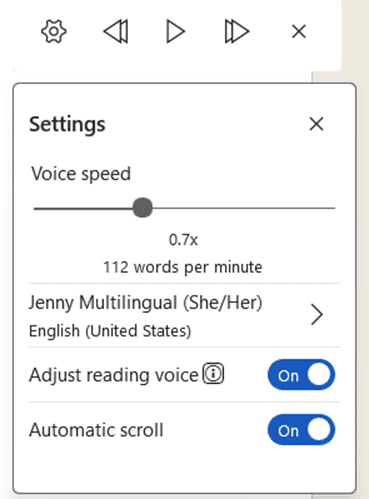
A larger and clearer ‘cog’ icon for settings,
Voice / Language Selection
There’s a much larger range of voices and languages available with a search option as well.
Doubtless some people will be upset to see pronoun She/Her or He/Him labels on each voice.

In the current builds the search is disappointingly limited. Only the language can be searched for, not the country or gender. We hope that changes in later releases.
At the moment, you can’t search to find all the voices/languages in a multi-lingual country. For example searching for “South Africa” currently shows nothing but should display all the voices in Afrikaans, English and Zulu. Even better, allow searches by gender/pronoun so that “English he” will show all the male English language voices.
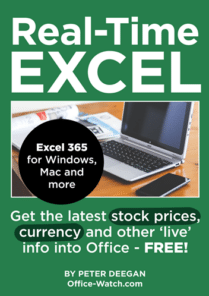 | Dictation and Read Aloud in Microsoft Office Convert your speech into text (Dictation) or speak document or email text to you (Read Aloud or Speak) plus lesser-known extras like Transcribe and Voice Recording. Available NOW for Microsoft Office 365 Windows/Mac, Office 2021/2019 and earlier versions of Office. |
Two Jenny voices including “Multilingual”.
We’ll be interested to learn more about Jenny, who has two English language voices, a standard US English and “Multilingual”.

Reading Speed
Read Aloud already has a speed slider but now it’s bigger and has a clear indication of relative speed (e.g. 0.7x , 1x 1.1x etc) plus an estimated words per minute.
Adjust reading voice
The reading voice is automatically changed to match “your language and country/region”. It’s not clear, yet, how this is supposed to work because we’re getting strange error messages when the Word language setting changes.
Automatic scroll
Hooray! The on-screen document scrolls down as the text is being read.
At the moment, voice reading continues ‘off the screen’ with the matching text hidden from view.
Who gets it?
The Read Aloud changes haven’t been announced by Microsoft but are appearing in Word 365 for Windows, Insiders Beta releases.
Dictation and Read Aloud in Microsoft Office
Read Aloud a doc in Word for iPhone or iPad
Excel Mobile Read Aloud in iPhone and iPad
Read Aloud from locked screens on iPhone and Android
Dictation (speech to text) is now in OneNote
25 new languages added to Microsoft Office Dictation