Three ways to insert the Recycle symbol ♻ into Microsoft Word, Excel, PowerPoint or Outlook. Both in Office for Windows and Office for Mac.
There are many different and specialist Recycle symbols. We’ll focus on the standard, generic symbol, officially called “Black Universal Recycling Symbol” in three forms: Emoji or Unicode symbol, Office Icon and the very flexible SVG graphic.
How Recycle symbol ♻ or emoji looks in different fonts.
In Windows, the recycle symbol is only available in two fonts: Segoe UI Emoji and Segoe UI Symbol.

Recycle symbol ♻ codes
These are the important code numbers or values you’ll need to enter the Recycle symbol or ♻
Decimal: 9851 Hex: 267b
Web: or ♻ or ♻
(web codes aren’t used in Microsoft Office, we’ve included them for the sake of completeness.)
Word and Outlook
The Recycle symbol ♻ sign does NOT have an inbuilt shortcut in Word.
Use the standard Word Alt + X symbol shortcut 267b then Alt + X
Once in a document you can copy it to AutoCorrect and make your own shortcut.
Recycle Icons
Modern Office (365, 2021 and 2019) have Icons (Insert | illustrations | Icons). Search for ‘recycle’ to find various recycling symbols. The exact selection depends on the version of Office but all will include the standard recycle icon.
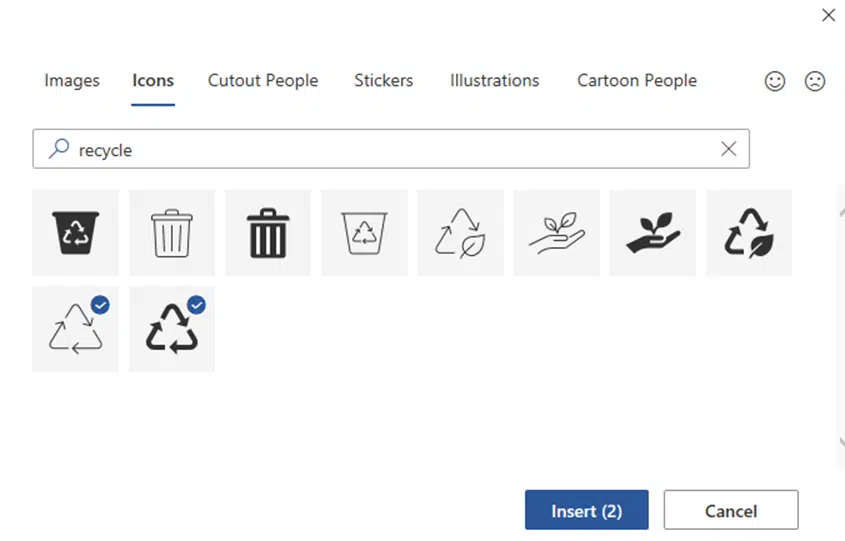
Recycle SVG graphic
Modern Office (365, 2021, 2019) also support SVG graphics which opens up many options for recycle symbols with different colors for both outline and fill.
Wikipedia has a recycling symbol that can be downloaded as an SVG (the ‘original file’ link) or PNG for older versions of Office.

Don’t be fooled by the green color with black outline. Both colors can be changed in Office or manually editing the SVG.
Insert the SVG into Office then go to the Graphics Format tab to make some changes like this.
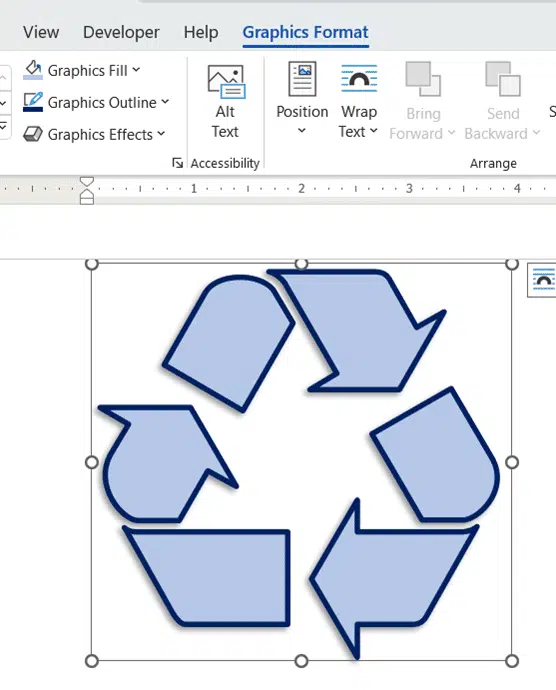
Graphics Fill – changes the fill color (we changed green to light blue.
Graphics Outline – changes the border color (black to dark blue).
Plus a Shadow effect from the many Graphics Effects options.
Further down the same Wikipedia page are some color variations of the recycle symbol including one with transparent fill (aka outline only).
Window 11/10 Emoji Panel
The Windows 11/10 Emoji Panel has one recycle symbol. Use Win + . (period/fullstop) to open the panel then search for ‘Recycle’.
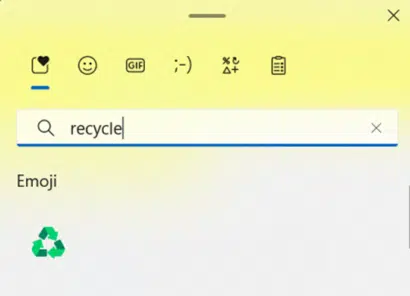
See Emoji Panel is part of Windows 10 that totally sucks
MacOS and Office for Mac inserting characters
On a Mac, to enter the Recycle symbol ♻ symbol:
- Command + Control + Spacebar shortcut to open the Character Viewer.
- Search for “ Recycle “ and the Viewer should find the symbol you need.
Despite the name Character Viewer, the Apple system tool will also insert characters into any program, including Office for Mac.
Compass 🧭 symbol in Word, Excel, PowerPoint and Outlook
Biohazard symbol for Word, PowerPoint and more
Airplane ✈ symbol in Word, Excel, PowerPoint and Outlook