For all the changes Microsoft has made to Search (aka Tell Me), they continue to ignore one basic that would make Word, Excel, PowerPoint and Outlook a lot easier to work with. Here’s some examples of how Microsoft Office search badly needs fixing.
Search (formerly called “Tell Me”) usually appears in the title bar as a magnifying glass icon. Click on it to reveal a search box that does many things including, supposedly, find features and options in Word, Excel, PowerPoint or Outlook.
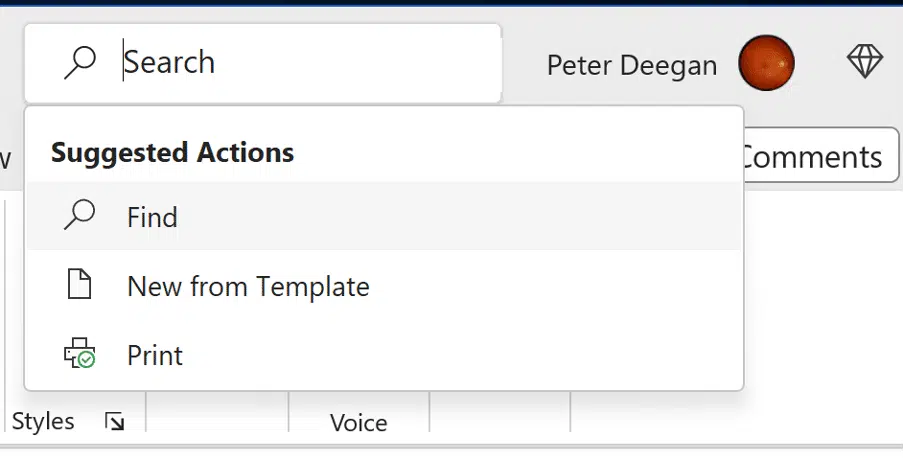
Ever since Microsoft added the ‘Tell Me’ help to Office it’s been simplistic and less useful than it could be. The help only finds basic features already exposed on the ribbon and not any of the hidden but important options that would really benefit from extra assistance finding them.
At first, it was hoped that more commands and options would be added over time but that hasn’t happened. So far Microsoft has been content to offer only a narrow range of results that, generally speaking, can be found just by looking along the ribbon.
Improving the core Help function has been ignored instead “Tell Me” has expanded into a more general search of the document and the web generally.
Here’s a few examples of entries missing from the limited Search / Tell Me database even when the exact name of the option is typed.
Keep with Next in Word
Keep with Next is a paragraph setting to make that paragraph stay on the same page as the following paragraph. It’s commonly used in headings but is often used for other paragraphs before an image or table. You’ll often see Word experts with a ‘Keep with Next’ or KWN button on their Quick Access Toolbar. But Word’s search can’t find that option even when you type its exact name.

Hidden is mostly hidden in Excel
Tell Me in Excel isn’t complete. Search for ‘Hidden’ and it mentions ‘Unhide columns’ but not hiding columns/rows. Also missing is the ‘Hidden’ option part of the Format Cells | Protection features.
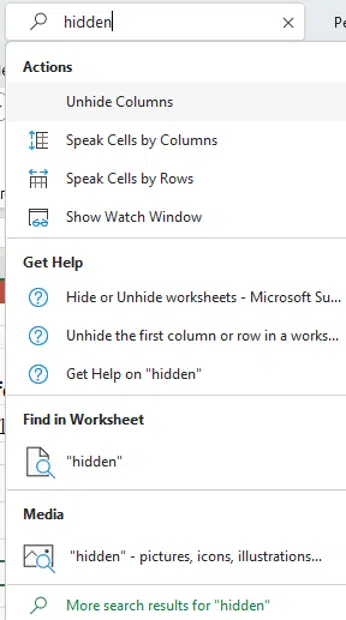
Kerning in PowerPoint or Word
There’s a text Kerning option in both Word and PowerPoint but not according to Microsoft’s Search or Tell Me.

Why?
Why hasn’t Tell Me / Help been expanded? Is it just too simple and obvious?
Perhaps Microsoft management will only authorize money for feature that involves the cloud, AI or, at the very least, something that’s worth a breathless blog post.
Adding more commands and options should not be difficult, just tedious and time-consuming. Microsoft would have to make a list of all the missing commands in multiple languages but they already have some of that in the ‘Commands not in ribbon’ list already in the Office apps.
Tell me Office help now on the right-click menu
‘Tell me’ help now in Mac Office 365 with the same limitations
Search improvements in Word, Excel and PowerPoint