The latest Microsoft 365 feature is an insult to customers who won’t obey. For years Microsoft has been pushing customers to save everything to their OneDrive cloud storage using many tricks, but this latest ‘smart reminder’ is blatant and insulting to paying customers.
Smart Save Reminders
The feature is called ‘Smart Save Reminders’ but should be labelled “Intrusive reminders to obey Microsoft’s wishes”. It appears in Word 365 like this for documents saved on the local computer only.
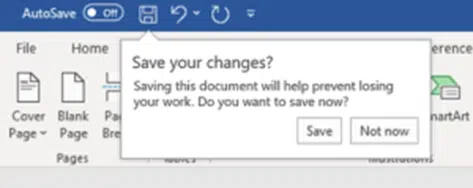
For the moment, Word 365 for Windows is getting this feature.
It’s a reminder to manually save the document while you’re working on it but a reminder isn’t necessary because Office could just auto-save. Microsoft chooses to cripple Office for locally saved files to force customers to their OneDrive service.
- Customers have complained, rightly, about the lack of autosave for local files. Microsoft’s response isn’t to fix the problem and make autosave available to all. Instead, they’ve added this unsubtle and intrusive hint that saving locally has a downside (i.e. no auto saving).
- Office documents can be autosaved only if stored on Microsoft’s OneDrive or SharePoint. Microsoft ensures that everyone knows that by putting the large and required ‘Autosave’ label and switch at top right.
- AutoSave can and should be available for all files, no matter where they are saved. There’s no technical reason for limiting automatic saving to some cloud storage, the only reason is Microsoft’s agenda to force all customer to reliance on cloud storage.
AutoSave is limited to cloud storage only
Modern Office only allows automatic saving for files stored in Microsoft’s cloud systems. See File | Options | Save …
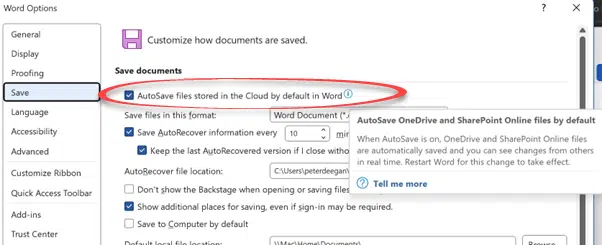
The option is misleadingly labelled
“AutoSave files stored in the Cloud by default …”.
Capitalizing the word “Cloud” is the only hint that there’s a little trickery going on. Customers are meant to know that “Cloud” with a capital C means Microsoft cloud storage. Click on the tooltip to see the truth that autosave is only for Microsoft OneDrive or SharePoint Online.
What’s ‘Smart’ about the reminders?
How are these new save reminders ‘smart’? According to Microsoft some ‘machine learning’ decides when an interim save might be needed.
“Word uses machine learning to assess whether you are likely to save your progress on a file stored on your local drive. Using various attributes, such as how much time you’ve spent working on the file or how much content you’ve added, Smart Save reminders may show up to suggest you save your changes.”
That sounds to us like a simple set of rules to suggest saving a document after time working and amount typed. Nothing especially ‘smart’ about it.
You just knew that the magic term ‘machine learning’ would be used. Microsoft uses it or ‘AI’ in almost all their hype these days, whether it’s applicable or not.
Passive Aggressive Microsoft
If it seems we’re angry about this, you’d be right. We’re used to Microsoft twisting their products to suit the latest corporate strategy, but this is arrogant even for them.
The big ‘AutoSave’ label is bad enough, but this ‘reminder’ is an incredibly ‘passive-aggressive’ move. It’s not a ‘reminder’ to save a document, it’s a repeated reminder to obey Microsoft and save files on their cloud services.
What should Microsoft do?
If Microsoft truly wanted the best for customers, they would make auto-save available for all documents. But that’s not going to happen because it doesn’t suit Microsoft’s agenda.
At the very least this so-called ‘Smart Reminder’ should have an option to turn it off. Having repeated on-screen intrusions for non-cloud customers is better for Microsoft so that’s probably why there’s no way to turn the reminders off.
Who gets it?
Word 365 for Windows starting with Insiders Beta Channel v2212 build 15919.10000 or later.
See the ‘simplified’ Office toolbar for Microsoft 365
Make any Office ribbon more useful for you