Microsoft’s promise of offline support in Outlook (new) is a lot LESS than it appears as the company continues to over-promise and under-deliver their Outlook replacement.
We’ve said it before … Maybe someday new Outlook will really be ready for the public but it’s not there yet. See Outlook (new) is NOT ready, ignore what Microsoft says.
All Microsoft statements needs to be read very carefully because they are written carefully to mean something specific while leaving more generous interpretations open.
Take this latest announcement in the Microsoft Roadmap.

Outlook: Offline app boot
This introduces the ability to open or restart the new Outlook for Windows when not connected to the internet. Previously, you needed a connection to the internet to open or restart the new Outlook. Offline access is only supported when the app is already running and then goes offline. Opening and restarting the app while offline will be introduced with this rollout.
Some commentators assume that means Outlook (new) is finally getting the cached (local) data support that the software badly needs.
However, the announcement doesn’t really say that. All it says is that Outlook (new) will be able to open/close while offline.
It says nothing about what Outlook (new) can do while offline.
Where is offline support?
There are some offline features in Outlook (new) supposedly added in July 2024 and the feature is tagged as ‘Launched’ but does NOT exist as far as we can tell.
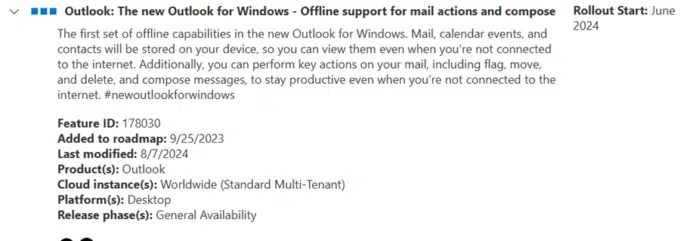
“Mail, calendar events, and contacts will be stored on your device, so you can view them even when you’re not connected to the internet. Additionally, you can perform key actions on your mail, including flag, move, and delete, and compose messages”
Our tests today with the latest version of Outlook (new) show there’s no offline access to Calendar or Contacts, let alone Mail even though the Offline setting (Settings | General | Offline) are ON.
To be clear, this is supposed to be a public release product. According to Microsoft Outlook (new) is no longer in ‘preview’ or beta.
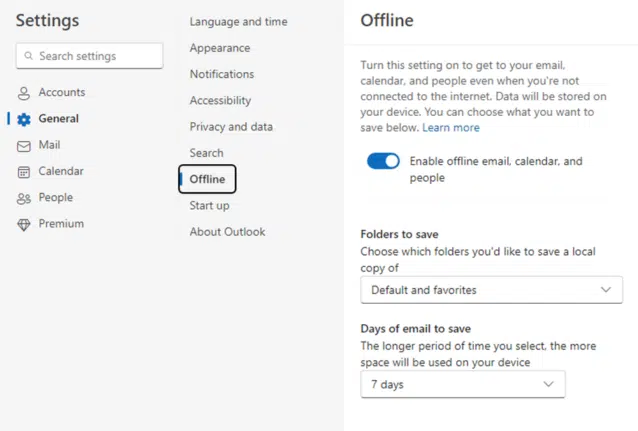
Unlike classic Outlook, there’s no progress indicator so there’s no way to know what, if any, data has been cached locally.
There are other problems with the limited offline support but we’ll pass over those for the moment.
Offline access is important not just for people with portable computers. Without offline access, Outlook will run badly on any Internet connection that slows down or is erratic.
At the moment Outlook (new) will ‘work’ while offline according to some Microsoft fans. All that means is that the software won’t crash or close when offline. Very little is possible when Outlook (new) is offline because it can’t connect with the online mailbox.
Our advice remains unchanged. Do NOT bother with Outlook (new) for Windows because it lacks vital features and Microsoft’s promises don’t match the reality.
Maybe someday new Outlook will really be ready for the public but it’s not there yet.
Outlook (new) is NOT ready, ignore what Microsoft says.