More common Excel desktop features are being added to the browser based version too. Drag and Drop pasting, Autofill, right-click for more Paste options and also export to text file (CSV) format.
All these features will be familiar to Excel desktop (Windows/Mac) users and work in much the same way.
Drag and Drop
Columns and rows can be dragged to new positions. Look for the handle above or left of the column/row label, which is a lot easier to manage than in desktop Excel.
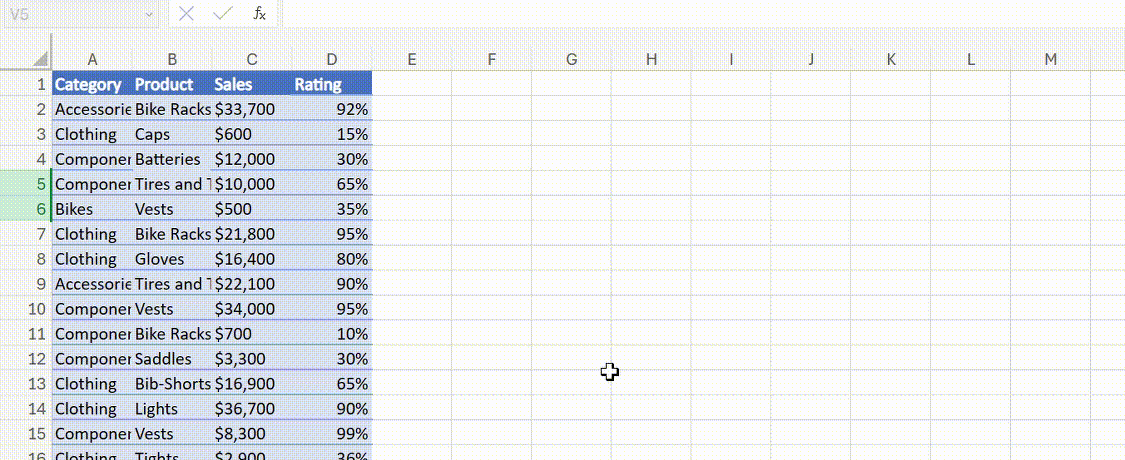
AutoFill
The great time saver, AutoFill has reached Excel on the web. Note the pull-down menu after dragging to setup either standard cell copy, Fill Series (Autofill) or Flash Fill.
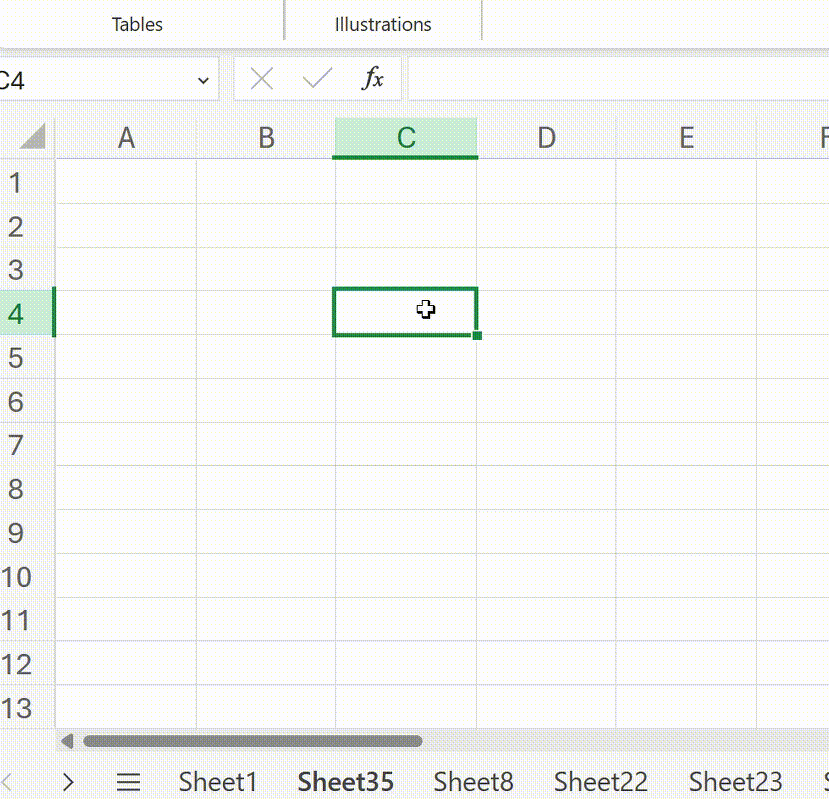
Paste options on menus
Look on the ribbon and right-click menus to see the many Paste options available.


Export to CSV (text)
Excel on the web can now save a worksheet to text (CSV) format.
Comma Separated Values (CSV) is a plain text file with commas between data (cells) in a row with a new line for each row. They are used to transfer data between programs
Look for the CSV option on the File | Export tab along with the save to PDF option.

Who gets it?
According to Microsoft the copy/paste features are available “now” (1 April 2024) which really means they’ll appear for all customers during the first weeks of April.
Export to CSV was announced a few weeks ago and should appear for everyone by now.
Excel on the web has easier ways to insert functions
Excel 365 gets web links in Comments
Excellent Excel for Web improvements