Add to your Outlook a special Paris 2024 Olympics calendar shows all the events plus opening/closing ceremonies with times in your location and search for favorite events.
A special Olympics calendar shows all the events plus opening/closing ceremonies with times in your location. This calendar shows the Olympic calendar in US Central time with the opening ceremony starting at noon Friday (7pm in Paris / Central European Time)
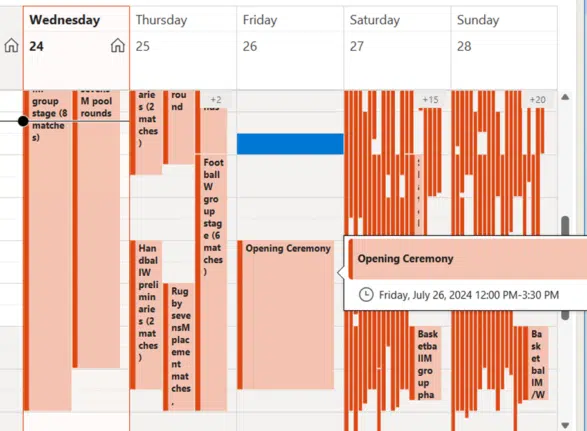
Any Outlook calendar can be overlaid with others so you can see conflicts. As you can see, I’ll miss the opening ceremony because there’s another booking for Friday night in London.

Or view calendars ‘side by side’, select the calendars to view from the list at left.

Find your sport
There are a lot of events, over 800, but Outlook lets you search by name.

Where to get a downloadable Olympic calendar
We’ve looked around for a calendar of events for the Paris Olympics that can be imported into Outlook. That lets you see what’s on in your time zone and search for the events you’re interested in.
Sadly, there’s no official complete downloadable calendar. The Paris Olympics organizers only allow single event downloads.
We’ve had to look across the Internet for an alternative that has all 842 events including the Opening and Closing Ceremonies.
Here’s one you can try but it’s NOT official and NOT guaranteed to be 100% accurate. It’s the best we can find.
Someone has posted a Google Calendar version: Olympics Paris 2024

If you use Google’s Calendar, just click the link at bottom right. That will add the 2024 Olympic events as a separate calendar in your Google account.
To get an .ics calendar file for import into Outlook (or other app) needs a little nerd trickery. We’ll save you the tech details, here’s the link.
Here’s how you can add that big calendar into Outlook classic or new. This applies to any downloadable calendar .ics link, not just the Olympics.
Subscribe to calendar
Directly link an online calendar (with an .ics ending) into a new Outlook calendar.
For Outlook (new) go to Add Calendar | Subscribe from web then paste in the .ics link given above.

We tried doing the same thing in Outlook classic but it didn’t work. We’re not sure why … could be a bug in Outlook, some problem with the .ics link or combination. You should go to any calendar then Home tab or Folder tab | Add Calendar | From Internet ..

Then paste in the link from above.

If that doesn’t work, use the download method instead.
Download then make new calendar
The alternative is to download the calendar .ics file using the same link then import into Outlook. It’s the same information and data file, just added in a slightly different way.
Open the above link in any browser to download a small 254kb .ics file. Right-click on that file, Open with … then choose whichever Outlook you have. “Outlook” is Outlook (classic) or “Outlook (new)”.

Then add the events into a NEW calendar. If you add the items into your main calendar, it’ll get cluttered with 842 new events.
In Outlook for Windows (classic) choose “Open as New”.

Outlook (new) doesn’t have a way to add a new calendar on import (not yet). So make a new calendar first, then import into it.

Then Upload from file to the new, blank calendar.
