With a simple trick, you can use Copilot to summarize and query Word documents without paying for an expensive Copilot plan.
In theory you need an expensive Copilot plan to sum up or ask questions about Word document with Microsoft’s AI system. The Copilot side-pane is only available in Copilot Pro or Copilot for Microsoft 365.

But there’s a way to get some Copilot features alongside a Word document. All you have to do is open the doc in Word online then open the browser Copilot side-pane.

Free Copilot in a browser (Edge or Chrome) lets you summarize or ask questions about the open web page. That includes a Word document open in Word on the web.
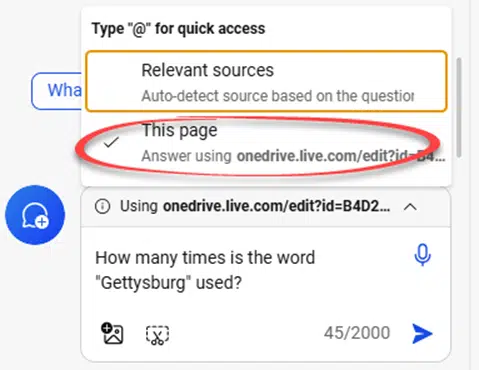
In Copilot type a question and make sure to choose ‘This page’ not ‘Relevant Sources’ to limit the response to information in the open document. See What is ‘grounding’ in Copilot?
Copilot will reply with an answer from the document. In this case confirming that the famous ‘Gettysburg address’ does not have that name in the speech </useless trivia>
Two ways to pay for Copilot with Microsoft Office
Write Excel formulas fast with free Copilot
Copilot in Office mobile apps for some