What you need to know about Copilot for Microsoft 365 which brings AI technology into Microsoft Office including Word, Excel, PowerPoint and Outlook. Here’s how to get Copilot for Microsoft 365 and the secrets to getting it working.
What is Copilot for Microsoft 365?
Copilot for Microsoft 365 applies to Microsoft 365 business and enterprise users:
- Specifically a product license for Microsoft 365 Business Standard, Business Premium, E3, E5 or Office 365 E3 or E5.
- Microsoft consumer plans, Microsoft 365 Family or Personal have a different option: Copilot Pro.
It mainly adds AI features into the Microsoft Office apps. According to Microsoft that includes:
- Access to Copilot in Word, Excel, PowerPoint, Outlook, and OneNote on PC, Mac and iPad.
- Excel Copilot is in preview for English only
- Also Copilot in Teams, Loop and Whiteboard.
- Priority access to the latest models – e.g OpenAI’s GPT-4 Turbo. Access to GPT-4 Turbo during peak times for faster performance.
- coming soon, the ability to toggle between models.
- Build your own Copilot GPT – a customized Copilot tailored for a specific topic
- Copilot GPT Studio (coming soon) to make a custom Copilot with just a simple set of prompts.
Language support
Eventually Copilot will work in all Microsoft 365 supported languages but at the start it’s only available for:
- English (US, UK, Canada, Australia, India)
- Spanish (Spain, Mexico)
- Japanese
- French (France, Canada)
- German
- Portuguese (Brazil)
- Italian
- Chinese Simplified
Promised for the ‘first half of 2024’ are Arabic, Chinese Traditional, Czech, Danish, Dutch, Finnish, Hebrew, Hungarian, Korean, Norwegian, Polish, Portuguese, Russian, Swedish, Thai, Turkish and Ukrainian.
No mention in either list of other English variants like New Zealand, Ireland and South Africa.
How much
Copilot for Microsoft 365 is promoted as costing US$30 a month per user but that’s a deliberate ‘low ball’ sales trick.
It really costs US$360 a year for each user, which must be paid upfront. There’s no monthly payment option, unlike Copilot Pro.

There are also local’ taxes to consider, federal (VAT/GST), state and maybe local depending on the location.
As you can see above there’s also a three year option costing $1,080 upfront! No discount for paying 36 months ahead.
How to get Copilot for Microsoft 365
Administrators go to Admin Center | Billing | Purchase Services. It’s not listed under ‘Recommended’ (surely that will be fixed) so go to All products then search for Copilot
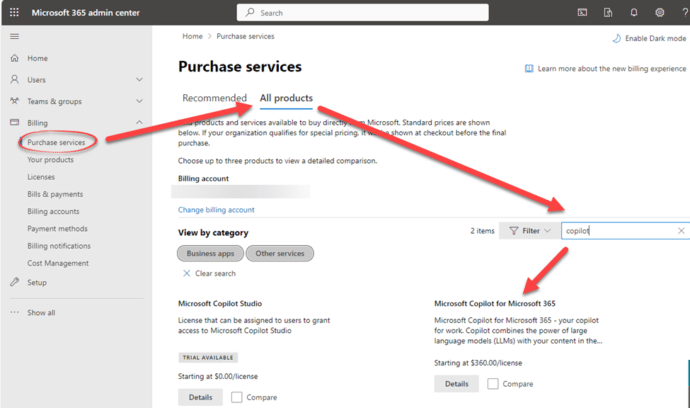
After purchase, the Copilot license has to be allocated to a user even if there’s only one eligible user.

Copilot for Microsoft 365 can be refunded only if cancelled within seven days.
Installing Copilot for Microsoft 365
After the Microsoft 365 Administrator has linked a Copilot licence to a user, that person has to setup Copilot on their computers.
In theory, just start a Microsoft 365 app (e.g Word) using the right Microsoft 365 account and the app will confirm with Microsoft your entitlement to Copilot. Then Copilot will appear on the far-right of Home tab.

That’s the theory, in practice there are a few more prudent steps.
- Update your Microsoft 365 apps from File | Account | Update. Just to make sure your version of Office is fully Copilot capable.
- All the latest Microsoft 365 apps have Copilot functionality lying dormant. Only when the Microsoft 365 license includes Copilot will the features appear.
- The current release to the Semi-Annual Channel does NOT have Copilot features. Switch Microsoft 365 apps to the Current Channel to get the recent updates. (switch back to the six-month update option later in the year).
- Wait a few minutes after Copilot has been assigned to the user account. Microsoft’s internal systems can have a delay between purchase and the license system being fully updated. An email is sent to the user, like this,

- Make sure you login to Microsoft 365 apps using the same Microsoft account as upgraded with Copilot Pro.
- The most common source of Office licensing troubles is confusion between different Microsoft accounts (e.g work vs personal).
- Occasionally, Copilot will not appear when it should.
- Close all the Office apps, wait a minute then try again.
- On one of our test machines we had to start Office three times before Copilot appeared. Presumably a glitch in communication with Microsoft’s licensing servers.
Teething troubles
Microsoft’s systems seem to be struggling with the high demand at the moment, which is a bad sign for a product that relies on the cloud. We’ve experienced and heard about Copilot features failing because of slow or no response from Microsoft’s servers.
Office Watch coverage of Copilot
Copilot Pro brings AI into Microsoft Office
See what Copilot can do for Word – the videos.
Why pay $30 extra a month just for Copilot?