Microsoft has announced a way to bring AI technology into Microsoft Office with Copilot Pro. AI features are integrated into Word, Excel, PowerPoint and Outlook for personal customers. Here’s how to get Copilot Pro and the secrets to getting it working.
As usual for a Microsoft launch, there’s lot’s of hype , ‘coming soon’ promises and mentions of things already released.
Less usual was the chaotic and messy launch of Copilot Pro that’s definitely not the Microsoft standard. There was missing content including purchase links and uncoordinated messaging between Redmond teams. It’s all been sorted now and we’ve updated this article to fill in the notable blanks in the first Microsoft announcement.
What is Copilot Pro?
Copilot is Microsoft’s name for their AI based cloud services. They have been around for a little while in some forms, Copilot Pro is an enhanced and integrated version of those AI features.
Copilot Pro primarily adds AI features into the Microsoft Office apps for consumer plans. According to Microsoft that includes:
- Access to Copilot in Word, Excel, PowerPoint, Outlook, and OneNote on PC, Mac and iPad
- for Microsoft 365 Personal and Family subscribers.
- Excel Copilot is in preview for English only
- Priority access to the latest models – e.g OpenAI’s GPT-4 Turbo. With Copilot Pro you’ll have access to GPT-4 Turbo during peak times for faster performance.
- coming soon, the ability to toggle between models.
- Enhanced AI image creation with Image Creator from Designer (formerly Bing Image Creator) – ensuring it’s faster with 100 boosts per day while bringing you
- more detailed image quality
- landscape image format.
- Build your own Copilot GPT – a customized Copilot tailored for a specific topic
- Copilot GPT Builder (coming soon) to make a custom Copilot with just a simple set of prompts.
Business/Enterprise licenced customers have a different paid option called Copilot for Microsoft 365 which has slight different features but is a lot more expensive.
How much?
Copilot Pro costs US$20 a month per user which is billed monthly, not yearly.
It’s available to Microsoft 365 Personal and Family users (business/enterprise users have to pay $360 a year to get Copilot for Microsoft 365).
How to get Copilot Pro
Login to your Microsoft account and on the main ‘Account` page should be a section on Microsoft Copilot Pro.
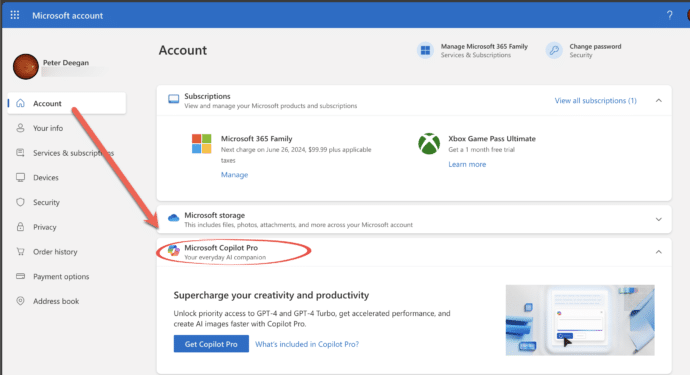
It seems individuals sharing a Microsoft 365 Family plan will be able to sign-up and pay for Copilot Pro separately.
Reminder: Copilot Pro is only available for Microsoft 365 apps (Windows and Mac) at this stage. Hopefully the mobile apps will get Copilot features soon.
Installing Copilot Pro
In theory, you can just start a Microsoft 365 app (e.g Word) using the right Microsoft account and the app will confirm your entitlement to Copilot Pro. Then Copilot will appear on the far-right of Home tab.

For a blank Word document, a ‘Draft with Copilot’ box will appear.
That’s the theory, in practice there’s a few more prudent steps.
- Wait a few minutes after purchasing Copilot Pro. Microsoft’s internal systems can have a delay between purchase and the licence system being fully updated.
- Make sure you login to Microsoft 365 apps using the same Microsoft account as upgraded with Copilot Pro.
- The most common source of Office licencing troubles is confusion between different Microsoft accounts (e.g work vs personal).
- Update your Microsoft 365 apps from File | Account | Update. Just to make sure your version of Office is fully Copilot capable.
- All the latest Microsoft 365 apps have Copilot functionality lying dormant. Only when the Microsoft 365 licence includes Copilot will the features appear.
- Occasionally, Copilot will not appear when it should.
- Close all the Office apps, wait a minute then try again.
- On one of our test machines we had to start Office three times before Copilot appeared. Presumably a glitch in communication with Microsoft’s licensing servers.
The two Image Creators?
We don’t understand the mentions of “Image Creator from Designer (formerly Bing Image Creator) “.
Designer Image Creator already exists for all users. We have a whole chapter devoted to Image Creator and it’s clever prompts in the new edition of Microsoft Designer: Straight Talk.
Bing Image Creator is a separate service and still is today. Perhaps it will be redirected to Designer? Better image quality and landscape images will be welcome.
We’re not sure that adding more ‘boosts’ is notably generous for the price and the whole thing about ‘boosts’ seems to be a way to get people interested in the Microsoft Points scheme.
The video
Naturally there’s a video to accompany the launch of Copilot Pro and it’s a typically flashy but uninformative video lasting just 39 seconds.
A bit premature
The announcement has come out without Microsoft bothering to ensure that things promised ‘now’ have really happened. It seems the blog has been made public without in-house coordination. The messy launch day might explain any confused or misleading media coverage you might see.
Teething troubles
On top of all that, Microsoft’s systems appear to be having trouble coping with the initial demand, which isn’t a good sign for a cloud-based product. We’ve had trouble and received reports of Copilot features timing out due to slow or nonexistent response from Microsoft’s servers. Those problems are happening less often but Microsoft is clearly having trouble coping with the ‘backroom’ part of Copilot.
Copilot for Microsoft 365 – what you need to know
See what Copilot can do for Word – the videos.
Why pay $30 extra a month just for Copilot?