Microsoft 365 Copilot is improving their document summary feature in Word across Windows, Mac, and the web for some customers. Still no mention of the feature that Word Copilot users really want!
Copilot Summary appears at the top of Word documents, whether you like it or not. It can be a useful way to get the main details from a longer document like this for most Copilot users.
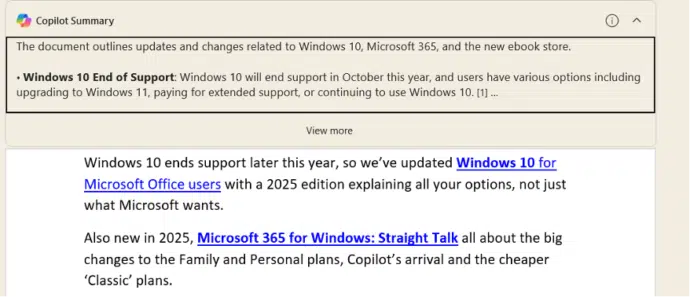
Short, Medium or Large summary
The enhanced Copilot summary now offers three levels of detail—Brief, Standard or Detailed – to choose the depth of information needed.
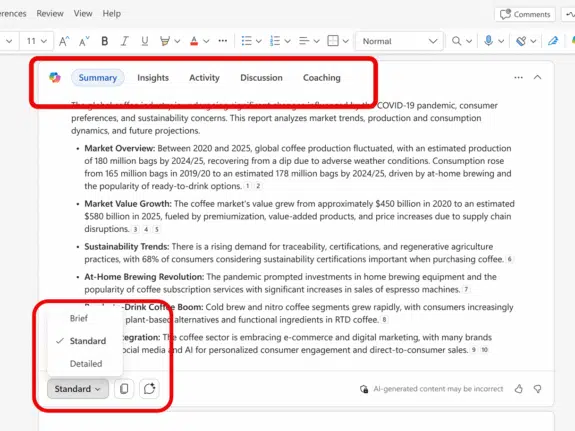
Huge documents can be summarized
Notably, Copilot can now summarize documents up to 3,000 pages, a tenfold increase from the previous 300-page limit.
Strictly speaking it’s not “3,000 pages”, as Microsoft boasts, but 1.5 million words. That’s a lot, for comparison, “War and Peace” is under 600,000 words.
Only some Word users
BUT, there’s a big “but” on all this. The enhanced Word Copilot Summary is only available to Enterprise users with a Copilot license. Not Microsoft 365 Business licenses, let alone consumers who are also paying for Copilot.
New Tabs for Deeper Insights
Upon opening a document, users will notice five new tabs at the top:
- Summary: Provides an overview of the document’s content.
- Insights: Highlights key numbers and answers to potential questions about the document.
- Activity: Displays recent comments, changes, and updates within customizable time frames.
- Discussion: Summarizes ongoing conversations and comments in the document.
- Coaching: Offers suggestions to enhance the clarity and impact of the content.
More coming
Additional Copilot features will be introduced in the coming months:
- May 2025: Activity and Discussion tabs in Word for the web.
- June 2025: Coaching tab in Word for the web.
- July 2025: Insights and Activity tabs in Word for Windows and Mac.
- August 2025: Discussion tab in Word for Windows and Mac.
What’s still missing
Still missing is a Close option to remove the Copilot Summary completely and return the document workspace to the customer. Microsoft still can’t or won’t understand that Copilot Summary isn’t always wanted in every document.
It’s incredible to watch Microsoft relentlessly ram Copilot to customers. The company spends enormous amounts of money adding more Copilot features to Office but not cent to adding simple choices like Close or Hide.
Who gets it?
Expanded Word Copilot Summary is currently rolling out to users with an Enterprise Copilot license:
- Windows: v2408 build 17928.20114 and later.
- Mac: v16.88 build 24081116 and later.
- Word for the web