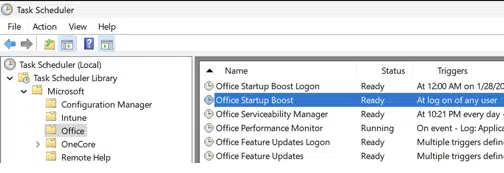Startup Boost is a new way to make Microsoft Word 365 start faster. Here’s how it works and how to disable it.
Startup Boost is a little tech trickery. Word 365 isn’t really getting faster, instead it’s being started in the background (aka preload) where it’ll lurk until needed. In other words, Word is being partially started ‘out of sight’ so it can appear more quickly when you ask for it.

It’s like starting up a car and letting it warm up before you’re ready to drive.
When does Startup Boost work?
Startup Boost will only work in certain situations:
- At least 8GB of installed RAM/memory
- At least 5GB of free disk space
- Energy Saver mode (Windows) is NOT active
- Only if Word has been used ‘recently’.
- After the computer has started and has been in a ‘steady idle state’ for 10 minutes.
- That’s so Startup Boost doesn’t interfere will the many other startup services and apps.
- Startup Boost is enabled in Word 365 File | Options | General | Start up options | Startup Boost.
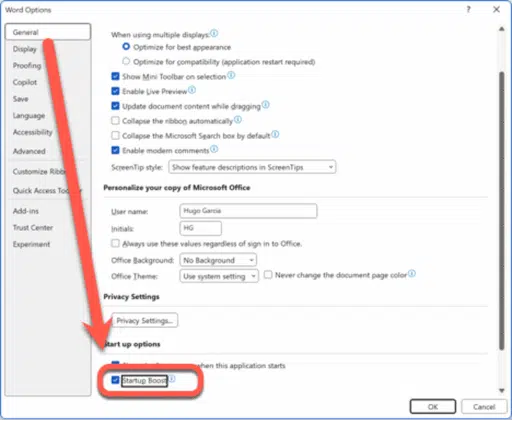
There are a few unanswered questions that we put in ‘quotes’ above. What does Microsoft define as ‘recently’ (days, weeks). What qualifies as a ‘steady idle state’?
According to Microsoft, Word partially starts then sits in memory in a ‘paused state’. It’ll stay there until the user starts Word in the usual way.
Startup Boost can also close the hidden Word instance if available memory gets low.
Word 365 only – for the moment
Microsoft has nothing to say about extending Startup Boost to other Office apps. However the scheduled tasks are called “Office Startup Boost” not “Word Startup Boost” so there’s obviously an intention to extend this to Excel, Powerpoint and especially Outlook.
Many users would like to see Outlook classic and Outlook new get Startup Boost.
DIY Startup Boost
A form of “Startup Boost” is already possible for any app including any version of Word, Excel, PowerPoint or Outlook.
It’s all possible with the tools already in Windows, see Get Office Startup Boost for any Office app and any version
Who gets it?
Startup Boost hasn’t appeared in Microsoft 365 Insiders … not yet anyway.
Microsoft says Startup Boost is rolling out to Microsoft 365 across the board (“Worldwide, GCC, GCC High, DoD”) from mid-May 2025 to late May 2025.
If the computer qualifies (see list above) then Startup Boost will be enabled automatically.
Disabling Startup Boost
Startup Boost is optional, you can choose to turn it off.
The easiest way is just uncheck the box in Word 365 options, see above.
Admins can disable Startup Boost via a Group Policy. See message MC1041470 for details.
Startup Boost is done via two Scheduled Tasks added to Windows:
- Office Startup Boost Logon
- Office Startup Boost