
How to get the official Olympic logo for Office documents
Need the real Olympic logo for Word, PowerPoint, or other Office documents? No need to make your own, use unofficial or low-quality versions. Here’s how to find and use the official Olympic logos correctly in Microsoft Office documents, sheets, slides or emails, without copyright or quality issues. Also the correct color codes to match the […]

Microsoft Slams the Brakes on Copilot — Is Office Next?
Microsoft is said to be dialing back Copilot in Windows, so it’s only fair to ask, will Microsoft Office get the same treatment? As Copilot’s promises and over-hype collide with reality, Office users can only hope for better AI that’s not ‘in your face‘. Microsoft now claims it will dial back Copilot’s heavy-handed presence in […]

Revealed: What is a Service-Side Change in Office and how to find them
A “service-side change” in Microsoft Office is Microsoft’s way of quietly changing how Office works, without updating your apps, asking permission, or bothering to tell you first. It’s new terminology so we explain what it is and how to know your computers are up to date. For admins, auditors, and long-suffering users . The latest […]

Emergency Office Update: What Every Customer Needs to Know Now
Microsoft has just released an emergency or out-of-band (OOB) security update to fix a serious Microsoft Office zero-day vulnerability or security bug that’s already being used in real-world attacks. Microsoft 365, Office 2024 and Office 2021 are affected, even ‘old’ Office 2019 & 2016 apps are fixed. This patch was not part of the normal […]

PowerPoint Agent – a first look and warning
Microsoft’s new PowerPoint Agent promises to automate slide creation using AI, but early impressions suggest you should proceed carefully. In this first look, we explore how the PowerPoint Agent works inside Microsoft PowerPoint, what it gets right, and the potential risks around accuracy, control, and over-automation that everyone needs to understand before relying on it. […]

KeyTips: The Fastest Way to Use Microsoft Office Without a Mouse
Wanna be a better, faster Office user? Impress your friends? Be the envy of women and men for miles around? Use simple keyboard sequences, called Keytips, that you don’t have to memorize because they are on the screen. Instantly access Ribbon commands in Word, Excel, PowerPoint, and Outlook for Windows or Mac. Save time and […]

Office for Mac has KeyTips: Faster Keyboard Navigation
Microsoft quietly added KeyTips to Office for Mac, giving users the same faster, keyboard-driven access to the Ribbon that Windows users enjoy. The long-awaited feature brings Mac users a little closer to parity with Word, Excel, OneNote and PowerPoint on Windows. It’s another “About Bloody Time” late innovation from Microsoft. Office for Windows has Keytips […]
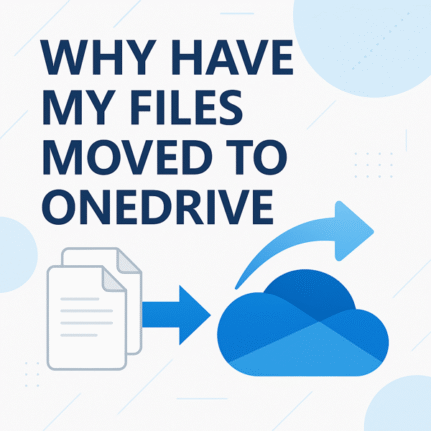
Why did Windows move my files to OneDrive? (What it is & how to fix it)
Did your Documents, Desktop or Pictures suddenly “live” in OneDrive? If you’re wondering why your files moved to OneDrive, you’re not alone. That wasn’t a ghost—it was Windows’ Known Folder Move. Microsoft tricks people by calling it “PC folder backup”. Here’s what that means, how to stop it safely, and how to move files back […]

Office 2024 for Windows & Mac: Features, Pricing and Everything You Need to Know
Office 2024 is Microsoft’s latest standalone productivity suite for Windows and Mac, with a one-time no-subscription purchase for Windows or Mac. Office 2024 includes Word, Excel, PowerPoint, OneNote, Outlook (in Home & Business), and more, with performance, UI updates, and feature enhancements drawn from recent Microsoft 365 developments. This guide covers features, pricing, system requirements, […]

AI Coding Tricks for Microsoft Office: Hard tasks made simple with AI help
AI makes hard tasks in Microsoft Office so very easy, not just for typing or formatting, but for writing code, formulas, and automation scripts across Word, Excel, PowerPoint, and Outlook. In this guide, we explore the best AI coding tricks for Microsoft Office, showing how tools like ChatGPT and Copilot can generate VBA, Excel formulas, […]

Creative Last-Minute Christmas Tricks from Microsoft Designer (Easy Gift Tags & Activities)
Struggling with last-minute Christmas prep? These clever Christmas tricks using Microsoft Designer help you create unforgettable personalized gift tags, fun stickers, and engaging coloring pages in minutes. Perfect for kids and adults alike. Whether you want to add a personal touch for each recipient or keep the little ones entertained, these Designer techniques will save […]

Copilot Chat in Word, Excel & PowerPoint, a Practical Guide for Microsoft 365 Users
Microsoft is now embedding Copilot Chat directly inside Word, Excel, PowerPoint apps, giving users a conversational AI interface right next to the doc, sheet or slide. Ask questions, summarise, rewrite, explore ideas, and get help with your open document or spreadsheet without leaving the app. No need to switch to a separate browser or Copilot […]

Turn Copilot Off in Microsoft 365: How to Guide for Word, Excel, PowerPoint & Outlook
If you’re finding Microsoft 365 Copilot intrusive or just prefer a cleaner Office view, you can turn AI off across your desktop app, including Word, Excel, PowerPoint and Outlook. Users who don’t want Copilot help can disable it on both Windows and Mac. In this guide, we walk through how to switch off Copilot completely […]

How to Insert the Exclamation Question Mark (⁉) in Word, Excel, PowerPoint & Outlook
Learn how to quickly insert the unique Exclamation Question Mark (⁉) symbol across Microsoft Word, Excel, PowerPoint, and Outlook on both Windows and Mac. Whether you’re adding emphasis and excitement to documents, spreadsheets, slides or emails, this step-by-step guide shows you the fastest methods — including keyboard shortcuts, the Symbol menu, and Character Viewer tips […]

PDF Save As or Print: Best Methods Explained
Learn how to create high-quality PDF files from Microsoft Office documents using the two main methods: Save As/Export and Print to PDF. This guide compares both approaches so you can choose the best one for your needs. Whether you want clickable hyperlinks, bookmarks, backgrounds, or a simple fixed layout PDF from Word, Excel, PowerPoint, Outlook, […]

How to get Pantone’s 2026 color in Word, Excel and PowerPoint
Pantone’s color of the year for 2026 is “Cloud Dancer”. You can use that exact color in Word, Excel, PowerPoint, Outlook and Designer using the right Hex/RGB color code. And we’ll look at the flowery prose that’s become a hallmark of this annual promotion. The color of 2026 is … Cloud Dancer “Cloud Dancer” is […]








