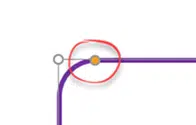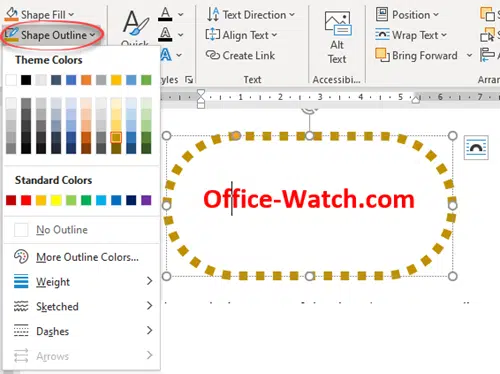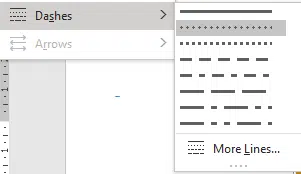Some more tricks for improving or fixing rounded corner boxes in Office. Change the corner angle or roundness even to a stadium shape. Alter the border line a little or a lot.
Make a Word text box with rounded corners explains the basics of making the rectangular box into something with ‘soft’ corners. This article gives you options for tweaking a rounded corner text box.
Change the corners
The shape or ‘roundness’ of the corners isn’t fixed to what Microsoft inserts. Click on the text box so the edge controls and rotate icon appear, look for the little orange dot at top left.
Click and drag that to change the corners from square to very rounded by dragging in or out.
Stadium shape
If you drag inwards all the way (towards the center of the shape) you get a stadium shape (rectangle lines with semi-circles at each end) also known as obround, sausage body or (this is true … ) discorectangle!
Outline or Border
Like any Shape, text boxes have wide range of outline or border options available under Shape Format | Shape Outline.
Weight – the thickness of the line
Sketched – in Microsoft 365 only, see below
Dashes – a fly-out menu with just some of the border/line options. Click on More lines … to see the full range of options in the Format Shape | Shape Options pane.
See Line Ends on Dashed Picture Borders in Word and PowerPoint and Sketchy or wriggly lines in Icons and SVG graphics
Sketchy lines
Sketchy lines are in Office 365 for Windows or Mac see Sketchy line option in Office for Windows and Mac Shape Format | Shape Outline | Sketched
It changes the straight lines into ragged ‘hand-drawn’ borders.
Sketchy lines can be combined with other effects like dashes to make a very different border from the straight-forward.
Try combining the settings anyway you like!
Make a Word text box with rounded corners
Set your own Text Box default settings in Office
Linking text flow between Text Boxes in Word