How to type Ghana Cedi currency character in Windows or Office, especially Word.
After our article about inserting Numero and other symbols into Office – trust an Office Watch reader to find a character not available in a supplied Windows / Office font:
” The currency in Ghana is the Cedi. The symbol used is an upper-case C with a forward-slash through it. As far as I know there is no ready-made symbol available. Some people use the lower-case cent symbol ¢. ” – Manu H.
The Cedi character looks much like this in various fonts.
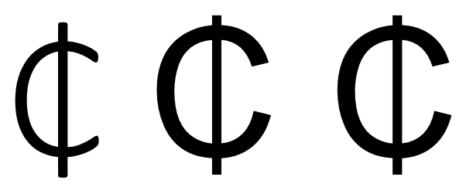
However the cedi character on Ghana banknotes is a little different, with a smaller ‘c’:
Its Unicode number is 20B5
In Word, use the Alt + X shortcut to type the Cedi symbol – type 20B5 then Alt + X
Find Cedi in a font
Segoe UI font has a wide range of symbols including the Cedi character. Segoe UI is supplied with Windows Vista, Office 2007 and later versions of both Windows or Office.
In modern Office, the Cedi character is well supported in a variety of fonts. These days Word will automatically switch to a symbol font if the current font doesn’t have the character you want.
Each Cedi looks a little different, see the examples at the top of this article.
To get the Cedi character, go to Insert | Symbol in your Office program. Select Segoe UI from the font list then scroll down to the Cedi (or type 20B5 in the character code box).
If you share the document, the symbol won’t appear unless the receiver also has the matching font installed or you have embedded the font symbols into the document.
To embed fonts into an Word document go to Options | Save | Preserve fidelity when sharing this document. Office 2003 has the same feature at Tools | Options | Embed TrueType fonts.
You can make a shortcut or AutoCorrect entry to speed up future typing.
Cedi Quick and Dirty Cents
For very occasional use some people use the cent symbol ¢ and increase the size a few points. This is passable in casual use and where the currency is clear from the context but probably not good enough for a professional document.
The Bank of Ghana uses the cent symbol (HTML code: ¢ ) to display the cedi character on their web site.
Equation
Manu points out that you can use the Equation editor in Word to make an acceptable Cedi:
“In Word I have used a macro based on C plus insert field EQ O(/). This has worked, more or less, but only in Word.”
That’s a clever hack but, as Manu notes, is only available in Word. If you shared a document with an EQ field it might confuse the receiver no end.
Update: following a tip from Scott K. we updated the article to include mention of the Segoe UI font option. Thanks Scott, nice find!
- Word’s symbol substitution, the good and the bad
- More characters for Unicode
- CAPS Lock strike succeeds
- Autocorrect tips by degrees
- Using Alt to get accent and other characters
- Accent characters in Office
- Virtual Keyboard for Office
- 21 new typefaces in Windows 7
- Typing Numero and other symbols

