Outlook.com / Hotmail users got a shock when told can’t send or receive email because their mailbox is way too big. What’s happening and what to do about it?
Free Outlook.com accounts have a 15GB storage limit but some users have managed to go way over that quota without complaint from Microsoft. Until the last few weeks when customers were suddenly prevented from sending or receiving messages until they shrink their mailbox to below the quota or pay for a Microsoft 365 plan.
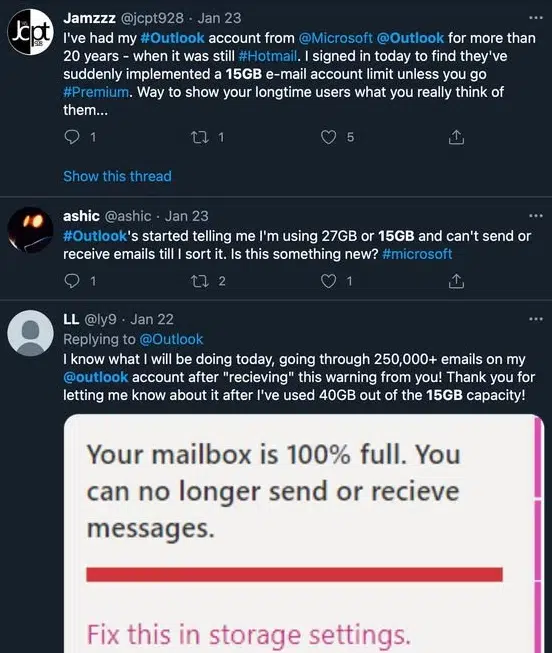
It’s very strange. How did users like ‘LL’ managed to blow way past the 15GB limit before being told their ‘mailbox is 100% full’?
What’s going on?
We can only make an educated guess since Microsoft isn’t talking.
The affected customers appear to all be former Hotmail users who were moved to Outlook.com around 2013. Back then Microsoft offered “Virtually unlimited storage (free)” storage, at least for Hotmail Premium customers.
Then they imposed a 15GB quota on Outlook.com . It seems Microsoft decided to let older accounts to stay overlimit, in other words ‘grandfathered in’.
Now in 2021, the 15GB limit is being enforced. What that a deliberate policy decision or accidental? Perhaps done by executives who noticed these over-quota accounts and decided to act, unaware of the policies applied over seven years ago?
It’s a real shame the customers weren’t notified in some way before their account was disabled. The lack of warning makes us suspect this action wasn’t fully thought through.
Media Watch
Some of the stories about this problem aren’t accurate.
Microsoft is not ‘deleting old emails’ as some reports suggest. It’s up to each customer to delete the messages they choose to bring their use back under their quota.
Nor is Microsoft ‘charging to keep old emails’ for Outlook.com. The age of messages doesn’t matter, it’s the total space used that’s counted. There are free and pay options to solve this problem.
How to switch from 15GB Outlook to 50GB Outlook
Microsoft 365 Personal and Family (Home) customers get 50GB of Outlook.com storage but there’s a catch.
The 50GB quota only applies when the outlook.com address is linked to a Microsoft 365 Personal or shared from a Family plan.
If you have multiple email addresses and Microsoft 365 is linked to another address, the extra quota doesn’t apply.
Switching the primary email linked to a Microsoft 365 account isn’t easy. It might be possible if you contact Microsoft support and find someone who is willing and able to help. (An MS account can have aliases but those addresses don’t get extra quota – only the primary email).
Fastest way to shrink a mailbox
It doesn’t matter how many messages you have in a mailbox. It’s the total space they are using. Most text only emails don’t use much space, it’s message attachments that gobble up mailbox quota.
The fastest way to reduce your mailbox size is to focus on mail attachments in the Inbox and Sent Items. Either remove the attachments, move attachments to separate storage or delete messages with large attachments.
Microsoft’s suggested mailbox clearing methods focus on deleting older messages but that’s just because it’s a simple solution. It’s not necessarily the best for customers.
All mailbox limits (& how to find yours) in Outlook.com and Microsoft hosting
Office 365 mailboxes enlarge