Chemistry add-in for Word or Chem4Word is a way to “to insert and modify chemical information, such as labels, formulas and 2-D depictions, from within Microsoft Office Word” and works with Word for Windows including Word 365, Word 2021, 2019 and earlier.
The Chemistry add-in started as a Microsoft Research project back in 2010 and you’ll still see many non-functioning mentions on the web. These days it’s a well-maintained open-source project on GitHub that’s kept up to date for both Office and Windows releases.
Chem4Word
Not only that, the features and documentation in Chem4Word have been considerably enhanced since the MS Research days.
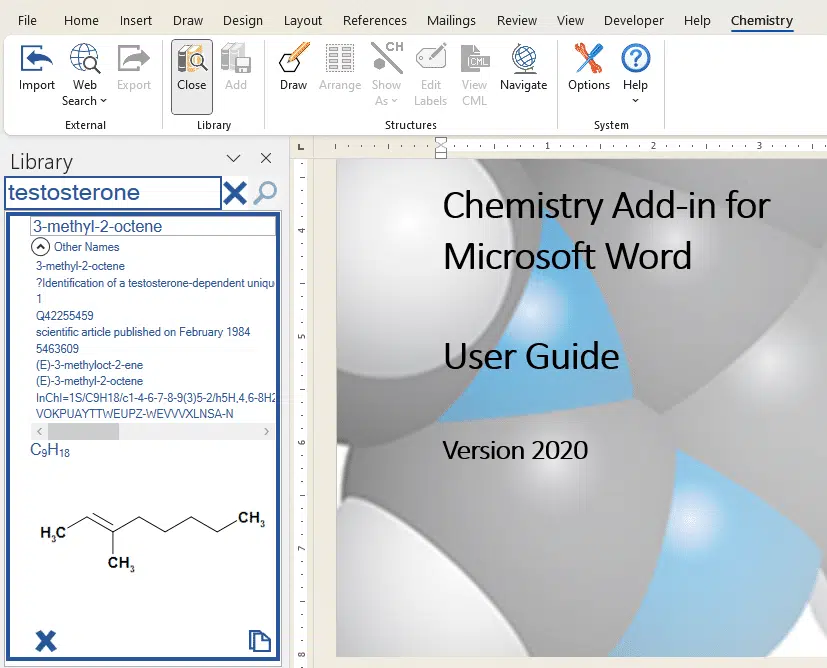
(Office-Watch.com knows about Word and Office – but our knowledge of chemistry is limited to sprinkling NaCl and not putting lumps of sodium into water.)
Many search options
For chemistry novices, go to the Chemistry tab | Library | Open to search for compounds. Unlike the older gallery, the modern in-built library doesn’t have some basic molecules like Water, Salt or Testosterone.
No problem, External | Web Search has links to three online resources. including PubChem, that can find things that even chemistry dummies like me know about, such as Water (though under the name ‘oxidane’)
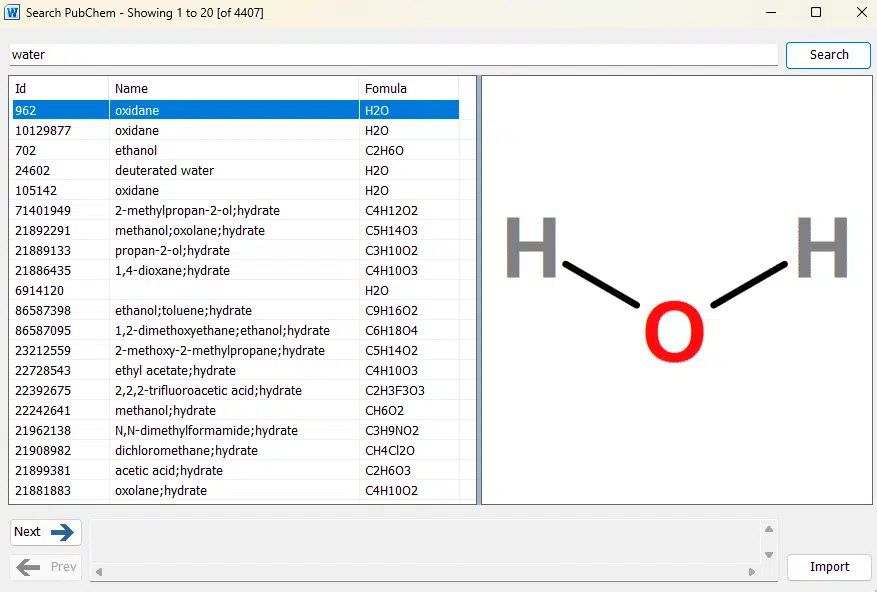
They appear as 2D diagrams but click on the View button and you can switch the view to a short formula (eg H2O), the common name (“Testosterone”) and other labels.
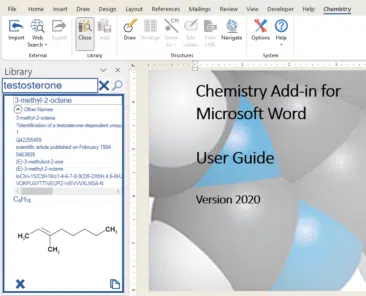
Show As – 2D, Name and more
Once inserted, the Show As menu has many options for displaying the chemical details, most commonly as a 2D diagram or the formula as text.
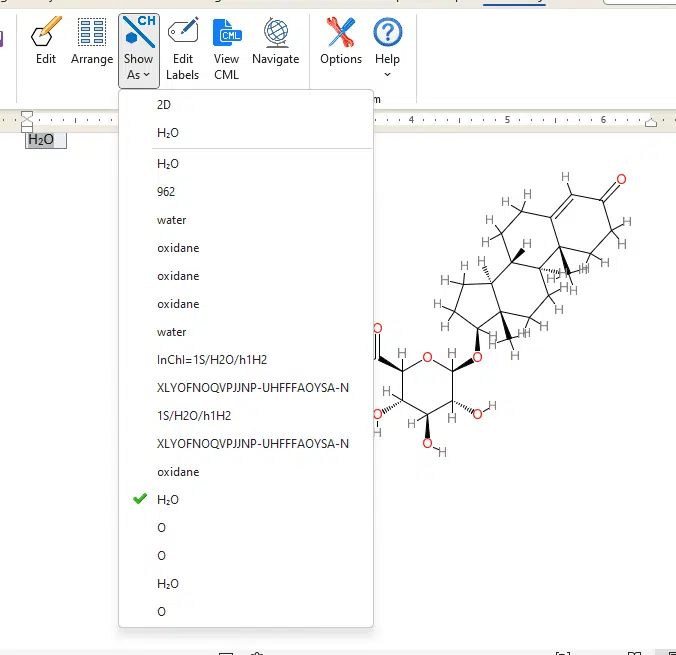
There are facilities to edit the 2D structures as well and the labels for a chemical. The add-in uses the Chemistry Markup Language to define chemicals which means details from other sources can be imported into a Word document.
What Chem4Word can do
For a more complete description of Chem4Word we’ll defer to the developers and this section from the user guide …
“With the Chem4Word, you can:
Create inline “chemistry zones” to represent chemical data.
Chemistry zones are controls that contain information about a molecule and display the information in a variety of ways. We store the underlying data as Chemical Markup Language (CML). This is a widely used XML dialect for representing chemical data. It typically includes trivial and International Union of Pure and Applied Chemistry (IUPAC) names, the concise formula, and the structural formula.
Display chemical information in a variety of ways.
A chemistry zone can display any representation that is supported by the underlying CML data. With a few clicks, you can switch from the molecule’s trivial name, to its concise formula or then to its 2-D representation.
Draw and edit your own chemistry.
New to this version of Chem4Word is ACME, a molecule editor. We wrote this to work specifically with the add-in. ACME is an intuitive chemistry sketcher that enables us to further develop the add-in and add more features.
Chem4Word also supports ChemDoodle web, the molecule editor used with the previous version of the add-in. Whichever sketcher you use is up to you!
Display print-quality 2-D chemical structures.
Chemistry zones can represent molecules with a 2-D structure diagram using publication-quality, resolution-independent graphics. We insert the diagram as a DrawingML image, so that others can view it. They do not need Chem4Word installed on their system. You can also publish a document authored using Chem4Word as a PDF file.
Accept chemical data in a variety of formats.
You can create a chemistry zone by typing a simple common name such as ‘pinene’, and then using Chem4Word to convert it to your preferred representation, if the name you type exists in your library.
Import CML files from online web services
Using the Load From option in the ribbon, you can look up existing molecular structures from the NCBI’s PubChem (http://pubchem.ncbi.nlm.nih.gov/), the Unilever Centre’s OPSIN (http://opsin.ch.cam.ac.uk/) or the European Bioinformatics Institute’s ChEBI (https://www.ebi.ac.uk/chebi/) databases.
Handle most molecules.
Chem4Word can handle any molecule that has appropriate CML data.
Store and expose chemical information in a semantically rich manner.
Chem4Word supports publishing and data-mining scenarios for authors, readers, publishers, and other vendors across the chemical information community. “
Paste into PowerPoint, Excel or Outlook
Though the add-in is only for Word, you can paste content made with the add-in to other programs – for example a PowerPoint presentation. A 2D chemical representation will appear elsewhere as Shape.
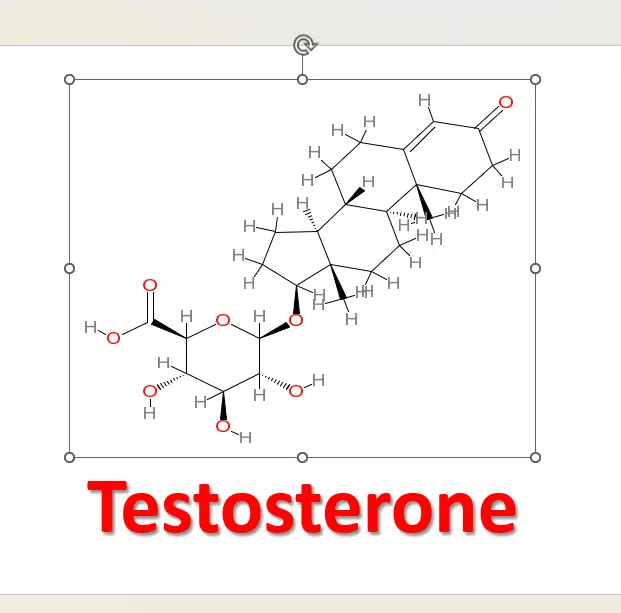
As a Shape, the diagram can be recolored and adjusted like any other graphic.
Installation
Download from GitHub. Close Word then run the tiny installer will add other components needed like Visual Studio Tools for Office (VSTO)
Chemistry add-in for Word (Chem4Word) is compatible with all Word for Windows from Word 365 and Word 2021 back to Word 2010 – 32-bit and 64-bit versions. We tested it and made the above images in Word 365 for Windows, 64-bit.
The add-in was made using tools only available in Office for Windows so there’s no equivalent available with Word for Mac or Word Online (in a browser).
The comprehensive users guide is included in the installation as a 61 page Word document.
Three ways to add a PDF into a Word document
The trick to add background image to Word table
Put text around a shape, square or circle in Microsoft Word