There’s a way to view the attachments to items in a Outlook.com mailbox either in the web browser or, the better option is Outlook desktop software (Windows or Mac).
Finding attachments is useful for recovering a lost file or past version of a document. Also vital to reducing the mailbox size when it’s reaching the quota limit. Removing attachments is the fastest way to shrink a mailbox but it’s only practical in Outlook desktop software.
Removing attachments might be important when Microsoft changes their storage quota rules in 2023.
Outlook.com in a browser
Viewing Outlook.com in a web browser, there’s an Attachments option in the left navigation pane, look for the paperclip.

The Filter menu lets you view files by type (Word, Excel, PDF etc) and age (This week, Last week).
Sort the list by the column headings – File name, Sent by, Subject or Received date.
The ‘three dots’ menu shows options like Download, Share by email. Depending on the file type, Preview and Print are also available.
What’s missing is a Size column – this would help customers find larger attachments that are using up mailbox quota.
Outlook.com in Outlook desktop software
The missing Size column is just one reason why it’s better to view the Outlook.com mailbox in Outlook desktop software (Windows or Mac).
In Outlook software there’s a Search option ‘Has attachments’, choose that to see items with files attached in either the current folder or current mailbox.
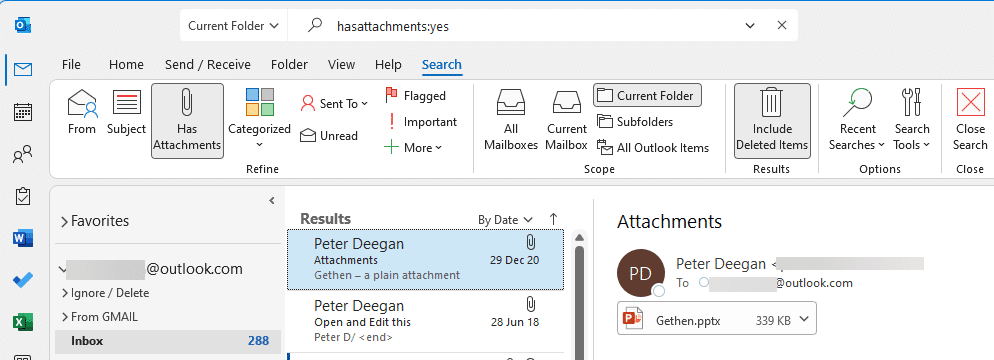
Click on the Sort selector to choose sorting by Size with Largest on Top. Now you’ll easily see which attachments are taking up the most space.

Choose the pull-down menu from the Reading Pane to see various options like Preview and Open.
Deleting Outlook.com attachments
If you’re trying to reduce a mailbox size, the useful options are “Save As”, “Save All Attachments” or “Upload” (to OneDrive/SharePoint) followed by ‘Remove Attachment’ which deletes the file but not the original email or Outlook item.

Outlook.com will be using up your OneDrive quota
15 ways to save or export Outlook emails or items
Two ways to open a OneDrive document in Microsoft Office