Microsoft has released the latest Office 365 for Windows software for Insiders. There’s only one truly new feature. Two other ‘features’ are really bug fixes!
The Office Insider twitter feed promotes the latest Insiders release like this:
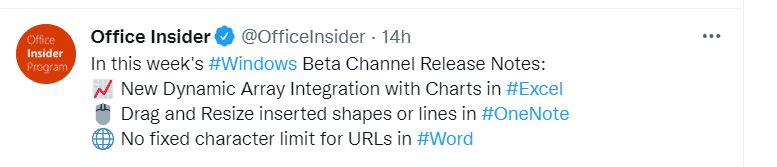
It’s overstating things more than a bit as Microsoft’s own listing of changes confirms.
‘New’ Office toolbar
There’s a major missing item from the list of changes is the new Office toolbar that appeared in the latest build. See See the new Office toolbar coming to Microsoft 365
Dynamic Array Integration with Excel Charts
This is new and good news. At last an Excel Chart can be made from a dynamic array. Make use of dynamic array functions like Sortby() and combine arrays before displaying as a chart.
OneNote “Drag and Resize inserted shapes of lines”
Is actually a bug fix:
We fixed an issue where, after inserting a shape or line onto the canvas, the user was unable to drag or resize the item.
Word: “No fixed character limit for URLs”
This is both bug fix and an ongoing mystery.
We fixed an issue with large URLs where a link could not be opened if its length exceeded a specific character limit.
It would be nice if Microsoft bothered to inform customers what the character limit is now and was for past versions. In other words, tell us what the ‘specific character limit’ is!
Customers have had to figure it out by testing long links or finding out the hard way when a link doesn’t work!
The consensus is that a Word link (web link or link to another document) can’t be over 255 characters. Maybe now it’s unlimited or a really large number?
Here’s the full list of changes in the Office 365 Insiders, as published by Microsoft.
Office 365 for Windows, Insider version 2210 build 15709.20000
Excel
- Dynamic Array Integration with Charts: This feature enables users to link charts to Dynamic array calculations, which can produce results of variable length. The chart will automatically update to capture all data when the array recalculates, rather than being fixed to a specific number of data points.
OneNote
Notable fix
- We fixed an issue where, after inserting a shape or line onto the canvas, the user was unable to drag or resize the item.
Outlook
Notable fixes
- We fixed an issue where disconnecting IMAP IDLE session caused stopping of IMAP sync until rebooting.
- We fixed an issue where SharePoint documents, when attached as a copy, would not download for URLs above a given size.
Project
Notable fix
- We fixed an issue where it sometimes was not possible to synchronize resources to a SharePoint List when the resource’s name included the system list separator.
Word
Notable fixes
- We fixed an issue with large URLs where a link could not be opened if its length exceeded a specific character limit.
- We fixed an issue where header styles would be removed upon co-authoring.
- We fixed an issue where if a footer was added by built-in labeling, it incorrectly moved existing, manually added footers.
Office Suite
Notable fix
- We fixed an issue when running Convert to Shape on some SVG graphics that contain text.
Is it safe to join Office Insiders?
The latest Office ‘Insiders’ names changes
See the new Office toolbar coming to Microsoft 365