Styles in Microsoft Word would be very cumbersome if you had to set up each one individually.
To make it easier, styles have inheritance. A new style is usually a copy, linked to an existing style with just some changes to selected items.
Here’s an example of inheritance in a simple Word document.

This is the base style for our headings. It has all the formatting settings. This is the Modify Style dialog for our Heading 1.

Style Based on: (no style) means this is a base style.
Below the sample text is a description of the style. All the settings that are combined under that style. Because it’s a base style, there’s a lot of settings.

Heading 2 is based on Heading 1 so all it need to save is the differences from the base style. Namely, red font color and 24pt font size.

Heading 3 is based on Heading 2. The font size is changed to 16pt. The font color is same but the text isn’t bold, so the style has a ‘Not Bold’ setting to reverse it (there is also Not Italic etc).
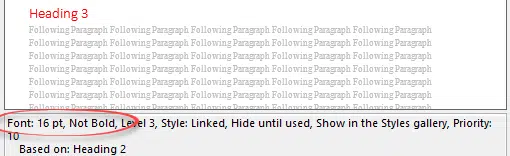
Note: this inheritance is an example only. In a default Word document, Heading 1 and other headings are directly based on the Normal style. However many Word users change that to cascading inheritance like that shown above.
See also Shortcuts for Word heading styles
Inheritance at work
Inheritance isn’t just to make the setup easier. It lets you make a single change with flows through to related styles.
Here’s the same heading styles as above, but the Heading 2 font changed to Broadway. Heading 3 changed automatically because it inherits the font setting from Heading 2.

This feature of inheritance is what confuses people who don’t expect it. They change a single style only to see other changes in their document. The change they made in a style was inherited by ‘child’ styles.
Check out
What is a Style in Word, Excel or Outlook?
Word: get a list of styles in a document
Word Styles from the beginning
Word: where are all the Style controls?
Word Style inheritance made clear and simple