Insert the Heart ❤ as a symbol, emoji, icon or shape into Microsoft Word, Excel, PowerPoint or Outlook. Both in Office for Windows and Office for Mac.
Of course, the heart symbol has come to mean love or affection. Less romantically it’s a “plane curve” in geometry called a cardioid.
It’s officially called Red Heart ❤ however in many cases you can use the font color settings to change it to any color you want.
For a lot more on hearts and valentines get our ebook Valentine’s Day with Word
Three ❤ hearts in Windows default fonts
In Windows default fonts, there are three different versions of the Heart symbol depending on the font used and the settings. Segoe UI Emoji font (top row) has a color version (top left) and a black version (second from left) which has stripes in Word for Windows. Segoe UI Symbol has a plain heart symbol that can be colored.

How Heart ❤ looks in different fonts
In addition to Segoe UI Emoji and Segoe UI Symbol, there are heart variants in Arial Unicode MS and MS UI Gothic fonts

Heart ❤ codes
These are the important code numbers or values you’ll need to enter the Red Heart or ❤
Decimal: 10084 Hex: 2764
Web: ❤ or ❤
(web codes aren’t used in Microsoft Office, we’ve included them for the sake of completeness.)
Word and Outlook
The Red Heart ❤ sign does NOT have an inbuilt shortcut in Word.
Use the standard Word Alt + X symbol shortcut 2764, Alt + X
Once in a document you can copy it to AutoCorrect and make your own shortcut.
Word, Excel, PowerPoint and Outlook
Insert | Symbols | Symbol and look for the Heart symbol where it’s called “Heavy Black Heart”.

Heart Icons in Office
In Microsoft 365, Office 2021 and 2019 there are Icons (aka SVG). Go to Insert | Icons and search for ‘heart’ to the choices (they vary depending on your version of Office). For Microsoft 365 there are many, alĺ with solid and outline versions.

Heart Shape in Office
If that’s not enough, there’s also a Heart Shape available in Microsoft Office. Go to Insert | Shape | Basic Shapes. The heart/cardioid is between the smiley face and lightening bolt.

Windows
In Windows there are several shortcuts to enter the Red Heart ❤ character into any program, but they use a numeric keypad, not the number row above the letters.
Alt + 10084
Window 11/10 Emoji Panel
The Windows 10 Emoji Panel has many heart emoji including the Red Heart ❤ emoji. Use Win + . (period/fullstop) to open the panel, search for heart then scroll to see Red Heart.
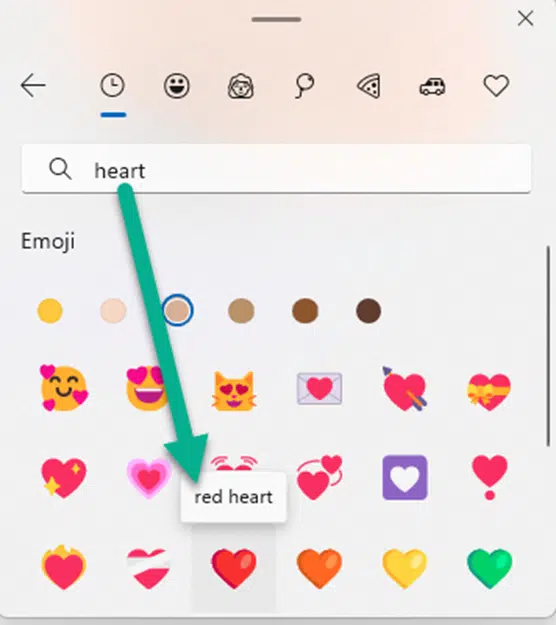
See Emoji Panel is part of Windows 10 that totally sucks
MacOS and Office for Mac inserting characters
On a Mac, to enter the Red Heart ❤ symbol:
- Command + Control + Spacebar shortcut to open the Character Viewer.
- Search for “ Heart “ and the Viewer will find the symbol you need, among many heart symbols and emoji.

Despite the name Character Viewer, the Apple system tool will also insert characters into any program, including Office for Mac.
Valentine’s Day with Word
Use the Smithsonian for great photos and 3D models in PowerPoint and Word
Make your own I ♥ Love…. Signs in Word
Explore five (yes FIVE) different Exclamation Mark ! in Word