The change of fonts in Microsoft 365 also means a change of default styles (normal and headings) are also changing. Here’s what the new styles look like and the exact settings Microsoft has chosen for Word, PowerPoint and Outlook.
At the moment, these fonts and styles are in Microsoft 365 Insiders builds for Windows and Mac, they’ll eventually spread to all Microsoft 365 customers.
Excel is also getting new fonts see New default styles in Excel 365
Word
Word’s new default fonts are Aptos and Aptos Display.

Here’s how they look in Word 365.

Styles for Word document defaults
These are the new style defaults in the current Word Insiders build.
Heading 4 is probably wrong in the current build and should be Aptos (body) to match Heading 3 and the fonts used for the Outlook email styles.
Normal style (body text) – Aptos, 12pt
Heading 1 – Aptos Display, 20pt
Heading 2 – Aptos Display, 16pt
Heading 3 – Aptos (body), 14pt
Heading 4 – Aptos Display, 12pt italic (should be Aptos?)
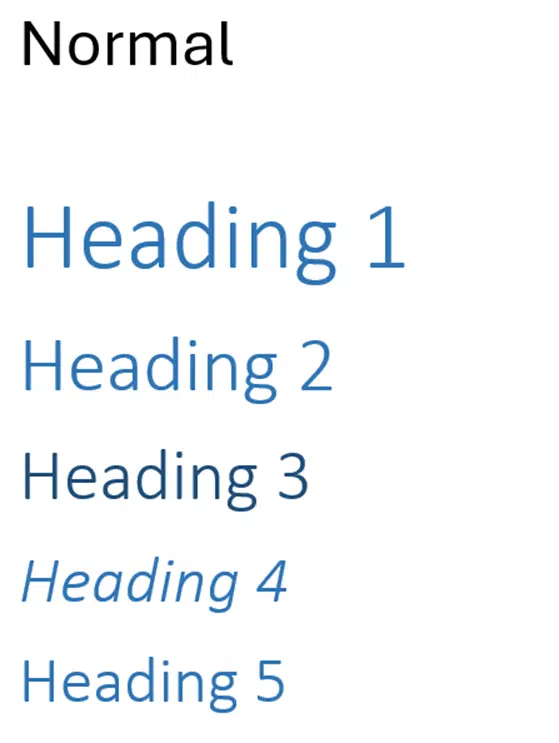
Outlook
The Outlook email default fonts are the same as Microsoft Word, Aptos and Aptos Display.

Note: the Aptos fonts are available in Microsoft 365 only and will not appear for anyone receiving the email without Outlook 365 software.

Styles for Outlook emails
Outlook’s new default styles are similar to the Word settings.
Normal style (email body text) – Aptos, 11pt
Heading 1 – Aptos Display, 20pt
Heading 2 – Aptos Display, 16pt
Heading 3 – Aptos (body), 14pt
Heading 4 – Aptos (body), 11pt italic
Heading 5 – Aptos Display, 11pt

PowerPoint
PowerPoint also uses Aptos and Aptos Display for body text and headings.


New default font, Aptos, in Microsoft 365 and Word
Heading fonts in Office, new and old side-by-side comparison
New and old Office font – side-by-side comparison