Updating Office or Windows isn’t an easy choice, you’re taking a risk no matter what you choose. Star Trek fans know about these ‘no win scenarios’ aka ‘Kobayashi Maru’
At Office-Watch.com we’re often asked what to do about updating and, frankly, it’s hard for us to give a simple answer. Like any trainee Starfleet officer, Microsoft customers are caught with a ‘no-win scenario’ of bad options.
Office and Windows are updated separately for security bug fixes, other bug fixes plus feature changes and additions. In too many cases, those updates are broken, causing trouble for customers and, at worst, a computer which doesn’t work.
Updating Office or Windows you have the same unappealing choices:
- Automatic updating of Office/Windows, with the risk that the updates cause more bugs. This happens too often and is downplayed by Microsoft.
- Delay updating Office or Windows to allow time for any buggy patches to be detected and fixed. That’s also risky, especially for Windows updates which might leave your computer vulnerable to new ‘Zero Day’ attacks.
Naturally enough, we’ll focus on Microsoft Office the same problems apply to Microsoft Windows.
Microsoft’s self-serving update recommendation
It’s best for Microsoft if customers simply accept their default updating procedure where updates are automatically downloaded and installed. See your current Office setting at File | Account | Office Updates.

Microsoft’s recommendations for many things, including updating their software is based on what’s best for Microsoft. Any potential problems for customers are, to Microsoft, secondary considerations.
Their ‘all or nothing’ approach would be OK, if their updates where reliable. Despite all of Microsoft’s bland assurances, Office and Windows updates are not as reliable as they should be,
Buggy updates have become more common in recent years since Microsoft gutted their human workforce testing and monitoring updates. This cost cutting exercise has improved the MSFT bottom line at a cost to customers in lost productivity.
The company manages to downplay the severity and extent of buggy patches in Windows and Office. This has been a successful PR strategy, really too successful because even Microsoft staff and executives are blind to the problems. Since Microsoft quickly forgets its own mistakes, they don’t design updating systems to cope with the problems that do arise.
The massive troubles with the October 2018 Windows 10 release where a wakeup call for Microsoft. The May 2019 update to Windows 10 includes more and better options for delaying updates. All those changes were a direct result of the October 2018 debacle. Unfortunately, it only takes a few years for staff turnover and the mistakes are forgotten, ready to be repeated.
The separate Office team continue with a different updating policy, seemingly oblivious to past problems updating Microsoft Office, let alone Windows.
Delay Updating Office or Windows
With the concerns about buggy patches, the seemingly wise move is to delay updating. Let other people update quickly and be Microsoft’s guinea pigs for their ill-tested patches.
That’s the right idea. It’s what Office-Watch.com has recommended for many years and it’s what we do ourselves.
Zero-Day attacks
The downside of delaying is the risk of Zero Day (0-day) attacks. These are security bugs which hackers discover and start using to attack computers BEFORE the software makers know about the problem and can produce a bug fix to prevent successful infiltration.
In these cases, it’s important to quickly update Office and Windows to prevent infection. Microsoft uses these ‘zero day’ situations to justify their automatic update policy.
But allowing auto-update has the risk of installing buggy updates without your knowledge.
Slow response to problems
The other risk is Microsoft’s slow response to buggy patches. Redmond’s cost-cutting means that it takes too long for the company to realize one of their updates has a problem. It takes even longer for Microsoft to either publicly admit to a fault or stop the update being released. That’s partly poor internal communications and partly a corporate unwillingness to admit to a mistake (to themselves, let alone customers).
Microsoft doesn’t make delaying updates easy. The only choices are to download and install automatically or not update at all (File | Account | Update Options | Disable Updates).

There’s no middle ground such as downloading but waiting to install manually or listing updates and letting customers decide whether to proceed with those updates. No option to install updates a certain time after they are first released (eg 7 or 14 days).
Customers can’t even easily see a list of updates BEFORE they are installed. Update Options | View Updates takes you to the promo “What’s New” page of features. There’s no obvious list of patches to be installed.
Our updating recommendation
There’s no good answer given the limited range of options supplied by Microsoft. We wish there was a simple solution but there is not.
All we can do is explain our choice for Windows and Office.
- Stop automatic updates. There’s too great a risk of failure or bugs caused by poorly tested Microsoft patches.
- Update on your own schedule. About once a month, choose to update Windows and Office. Updating in the last week of the month or 1st of the month allows a few weeks to pass after the latest updates have been released.
- When you update can depend on your current work. If you’re in the middle of an important project or task, it’s prudent to delay updating until you’re ready. You don’t want your work disrupted by any problems caused by faulty updates.
- Watch the news. Keep an eye out for ‘zero day attacks’ which have been patched by Microsoft. Make an assessment of the risk to your computers. If you think you’re likely to be attacked, update Windows or Office right away.
About the ‘real’ Kobayashi Maru
The Kobayashi Maru will be a Class III Neutronic Fuel Carrier, registered out of Tau Ceti IV. Passengers: 300 Crew: 81. 237 meters long, 111 meters wide, 70 meters high
The ship is used in a Starfleet Academy simulation to test the captain and crew responses to a catastrophic situation with the loss of the Federation ship and some crew. The simulation is known as a ‘no-win’ scenario because there is no decision path that results in survival of Federation starship and crew (let alone rescue of the Kobayashi Maru).
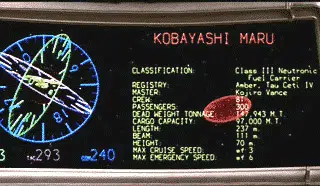
Yes, Peter should get out more. Don’t get him started on the clever Kobayashi Maru scene opening the second Star Trek film. How Jack Sowards and Nicholas Meyer used the scene to strongly open the film and solve several plot problems in the movie. Or the fallacies that make such a ‘no win’ simulation impossible in the real world.
The Joys of being a late Office adopter
Buggy Outlook patches yet again trouble Office users
“Something went wrong” fixing a bad Office 365 update