Microsoft is adding a keyboard shortcut for Paste Text only to Word for Windows and Mac but to do that they’re changing long-standing Word keyboard shortcuts.
New Paste Text / Text only shortcut
This is the new keyboard shortcut:
Paste Text Only Ctrl + Shift + V
Mac: Cmd + Shift + V
This ‘Keep Text only” shortcut already works in Word in a browser and Teams.
Other shortcut changes …
That sounds great but several long-standing Word key shortcuts have to either change or, more likely, get deleted entirely.
Copy Format Painter Ctrl + Alt + C
Mac: Cmd + Option + C
Paste Format Painter Ctrl + Alt + V
Mac: Cmd + Option + V
Two other commands; Paste Special and Copyright Symbol are losing their keyboard shortcuts.
Keep Text Only in Word
Paste As Text is already in Word as one of the Paste Options on the ribbon or the mini-toolbar. What’s new is a direct shortcut to paste content as text only.
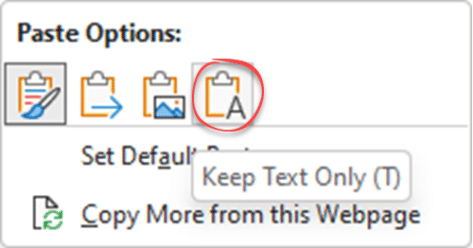
Paste tricks and tips for Microsoft Word explains Keep Text Only and other Word paste options.
Word Paste Text shortcut and changes
Here’s a summary of the coming changes to Word for Windows/Mac keyboard shortcuts.
| Command | Current Shortcut | New shortcut | Command Name * |
|---|---|---|---|
| Paste Text Only / Keep Text only | none | Ctrl + Shift + V Mac: Cmd + Shift + V | PasteTextOnly |
| Copy Format Painter | Ctrl + Shift + C | Ctrl + Alt + CMac: Cmd + Option + C | CopyFormat |
| Paste Format Painter | Ctrl + Shift + V | Ctrl + Alt + VMac: Cmd + Option + V | PasteFormat |
| Paste Special | Ctrl + Alt + V | Alt, H, V, SMac: nothing! * | EditPasteSpecial |
| Copyright © symbol | Ctrl + Alt + C | (c) or Insert | Symbol | Common Symbols | Copyright |
* Command Name: use this to assign a different key shortcut at Customize Keyboard.
* Using Keytips on the ribbon, a feature not supported on Office for Mac.
To type the Copyright symbol © most people probably type (c) but you can use either Insert | Symbol | Special Characters OR Customize Keyboard and the Common Symbols list to either restore the original shortcuts or make new shortcuts.

Are these changes necessary?
These changes are a right pain and, in this case, we’re not sure the new shortcut is worth all the trouble it’s causing to other long-standing Word shortcuts.
The Format Painter feature and shortcuts are widely used and, in the past, heavily promoted by Microsoft when it was a new feature.
Yes, Ctrl + Shift + V is used in Teams but why didn’t Microsoft first consider the implications for Office users when adding that shortcut? The much boasted ‘Microsoft advantage’ using all MS products doesn’t extend to different parts of the company considering how changes apply to their other products.
Surely the extremely popular and long-standing Word shortcuts trump those from the relative newcomer Teams?
And again, Microsoft could do a better job explaining these changes and showing how to restore the existing shortcuts for those who prefer them.
Who gets it?
According to Microsoft, the new shortcuts work in these versions of Insiders (beta) of Word 365.
- “Windows: Version 16.0.15831.20174 or later”
- This is strange because the current Winword numbering system is version/build e.g. Version 2304 (Build 16307.20006) on the Account pane in the beta current release.
- Mac: Version 16.67.1113.0 or later
The Paste Text shortcut Ctrl + Shift + V (Cmd + Shift + V) is already working in Word in a browser and Microsoft Teams.
Paste tricks and tips for Microsoft Word
New Paste keyboard shortcut for Excel
Subscript and Superscript in Word and Office