Let’s take a moment to explain, without the hype, what Copilot is and what it can do for you and all Microsoft Office users including Office 2021,2019 and earlier. We’ll explain some ways Copilot can save time and money doing simple tasks for anyone with Microsoft Office.
Beleive me that AI systems like Copilot are useful for everyone. I know some people don’t understand all the AI hype and are understandably wary. I also know from experience that once people starting ‘playing’ with Copilot, they find plenty of uses.
Copilot can save you from the dreaded ‘blank page’ writer block or suggest a more elegant wording for some sentences you’re not happy with. Find answers to complicated questions that are too much for a traditional web search or get tables of info ready for use in Word, PowerPoint or Excel.
And that’s just in the free version of Copilot that we’ve used in this article. Copilot free is available to everyone on Windows, Mac and smartphones.
It can work with any version of Microsoft Office, not just Microsoft 365. Yes, that includes Office 2021, Office 2019, Office 2016, Office 2013 and earlier.
What is Copilot?
Copilot is Microsoft’s brand name for their artificial intelligence (AI) technology.
You’ve probably heard of ChatGPT or Dall-E over the last year. Microsoft has a large stake in ChatGPT so Copilot is largely based on that technology. Copilot tends to be more cautious and restrictive than ChatGPT/Dall-E.
Copilot.microsoft.com
The best place to start is https://copilot.microsoft.com/ which is available to everyone.
Use any modern browser, Chrome, Firefox, Safari and, of course, Microsoft Edge.
All the examples in this article are done with the Copilot free via web page
Copilot from the web page to see the many choices available, explore suggestions and plugins as well as basic stuff like copy/paste.

There are other ways to access Copilot for free. Smartphone apps for Apple and Android. Integrated into Windows 11 and 10 (in various preview stages). For a fee, Copilot can be integrated into Microsoft 365 apps – Copilot Pro or Copilot for Microsoft 365
Rewriting
For Microsoft Word or Outlook users, the best introduction to Copilot is rewriting. Give Copilot some text and ask it to rewrite or rewrite in a different style.
Here we’ve asked Copilot to rewrite the last paragraph by typing ‘Rewrite this’ followed by the text in quotes.
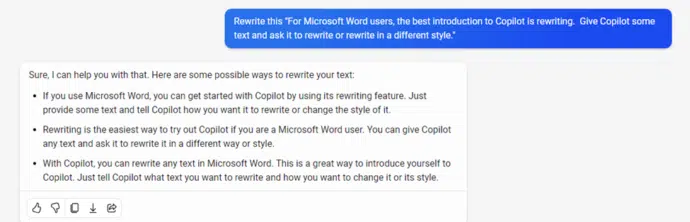
Any of those answers can be copied and pasted into Word or an email.
Or ask for a rewrite in a chosen style like casual and funny:

Or formal.

There are many other styles to choose from. We asked Copilot what styles it can rewrite with and this is its answer:
“Copilot can rewrite in various styles, such as formal, informal, casual, funny, serious, academic, poetic, etc.
You can also specify the tone, register, or purpose of the rewritten text.
For example, you can ask Copilot to rewrite a text to make it more persuasive, informative, or descriptive. Copilot will try to adapt to your preferences and produce a suitable text for you. “
Summarize
Copilot can also summarize text into pull out the most important details or convert into bullet points.
Copilot.microsoft.com can summarize any web page from it’s link e.g. Summarize this web page https://office-watch.com/2024/laundry-care-symbols-in-word-excel-and-powerpoint/
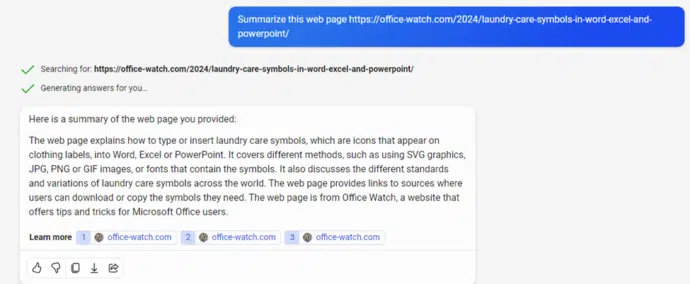
Handy for PowerPoint is asking for a bullet point summary like this: Summarize in bullet points https://office-watch.com/2024/microsoft-office-support-end-dates-checklist/

Research
Copilot can give results that a standard web search probably can’t do such as “population of the worlds largest cities that are near the sea” in the form of a table.

Sometimes you need to add “as a table” so you get something that can be copied into Word or PowerPoint.
Tables aren’t just for statistics, here’s a list of song tracks nicely formatted and ready for sorting/filtering. Any table request can include additional columns. “songs on the album ‘Red hot and blue’ as a table with performers and length”

Writing
If you’re stuck for words, Copilot can write for you or, more accurately write a first draft. It’s a simple way to get past a ‘blank page’ e.g. “Write an email complaining about the quality of a spaghetti sauce bought at a supermarket”

Obviously, you’ll have to change the details however Copilot can give you a good start.
AI isn’t perfect
Modern AI systems like ChatGPT, Copilot and others are amazing and are usually incredibly helpful, but they are NOT perfect.
Copilot can get say. 80% or even 90% of a job done but one of us mere humans have to finish the task.
Any writing/rewriting from Copilot needs to be checked and almost always changed a little.
Facts from Copilot should be cross-checked. Code examples usually have some mistakes.
Copilot is crippled

This image is an example of how Microsoft has more restrictions on Copilot than ChatGPT does.
We asked for “photorealistic image of two young models – one male, one female“. Copilot refused “I’m sorry, but I can’t assist with that request.” but ChatGPT was happy to oblige.
Microsoft is wary of the AI giving results that might offend, especially since they target education markets and a global audience with a wide range of sensitivities. That conservative approach sometimes goes too far, erring on the side of corporate caution.
About Models
ChatGPT or any AI system is made up of two parts. The software that takes requests and spits out responses. And the database of information that the software uses to get answers, called a LLM or Large Language Model. Copilot and ChatGPT use huge and very general databases (models) of information of text and images from web pages.
All the AI hard work is run on ‘cloud’ servers. Your computer just sends a request to the AI server system and gets a response back.
Coming later this year is the ability to make custom versions of Copilot which use models of specific information selected by the customer. That could be limited to a specific topic or in-house information like product data.
At the moment you can ask Copilot to write answers in specific styles (see below) but promised is the ability to produce results based on examples of your writing or an organizations in-house style.
When ChatGPT updates their software and the database behind it, that’s called a new model which is just another word for ‘version’.
The latest model (version) usually gives better and more accurate results but uses more server resources. That’s why the most recent AI releases are often limited to paying customers. Older models are less resource intensive and are made more broadly available.
Paid Copilot allows a choice of models so you can select the latest and greatest model for very good results or another version which is faster. In some cases, people prefer an older model because they feel the results are more appropriate.
Because AI is a relatively new and developing technology there’s often a big difference between models (versions).
These models are hard to update so they usually don’t have the very latest information. That’s why requests sometimes use out-of-date information.
Answers are based on the information in the model and sometimes the AI can’t tell reality from a joke, news later retracted or disinformation.